YooMoney
YooMoney is a payment service provider in Russia. It allows you to accept payments from bank cards, e-wallets, mobile phones, and cash via payment kiosks.
Setup
1. Create a YooMoney account
Create a YooMoney account at https://yoomoney.ru.
After registration at Yoomoney Checkout, you will have API & Secret keys.
Configuration in Admin
In your store's Admin, go to Payments -> Payment Methods, click to Settings of the Coinbase payment method, and it will open the configuration section.
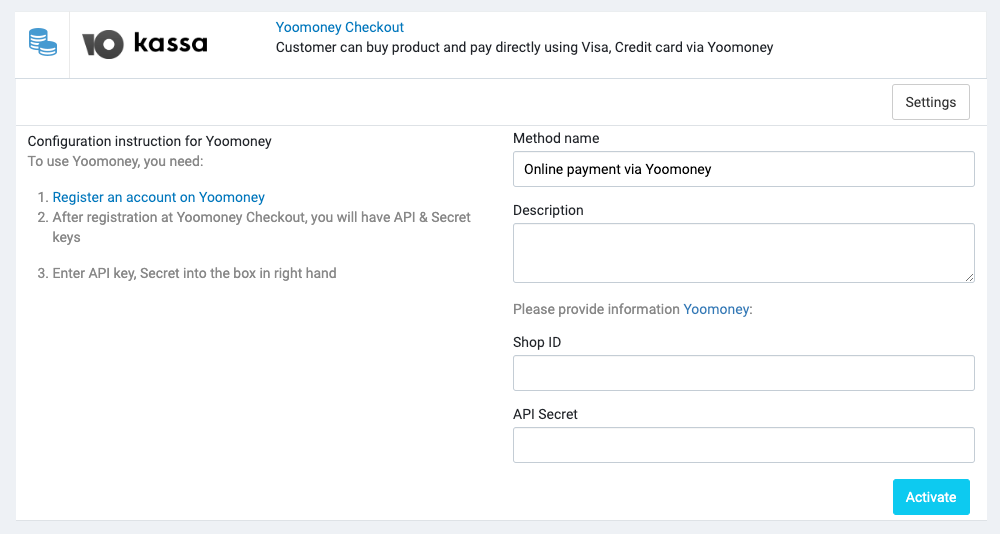
Video tutorial
Supported currencies
- Dollar USD
- Euro EUR
- Belarusian ruble BYN
- Tenge KZT
- Pound sterling GBP
- Renminbi CNY
- Swiss franc CHF
- Czech koruna CZK
- Polish zloty PLN
- Japanese yen JPY
Test Cards
| Card number | Card type | Status |
|---|---|---|
| 5555555555554477 | Mastercard | ✔️ |
| 5555555555554444 | Mastercard | ➖ |
| 6759649826438453 | Maestro | ➖ |
| 4793128161644804 | Visa | ✔️ |
| 4111111111111111 | Visa | ➖ |
| 4175001000000017 | Visa Electron | ➖ |
| 2200000000000004 | Mir | ✔️ |
| 2202474301322987 | Mir | ➖ |
| 370000000000002 | American Express | ➖ |
| 3528000700000000 | JCB | ➖ |
| 36700102000000 | Diners Club | ➖ |
You can find more test cards here.
