Thawani
Thawani Pay is a Payment Gateway that solves this problem. The Thawani Checkout API, allows for transactions to be made using OMR.
Setup
Create a Thawani account at Thawani.
After creating an account, you will be able to create your API keys from the Thawani Setting.
3. Configure Thawani in Admin
In your store's Admin, go to Payments -> Payment Methods, click to Settings of the Thawani payment method.
Please enter Secret API Key and Publishable Key from the account created in Thawani.
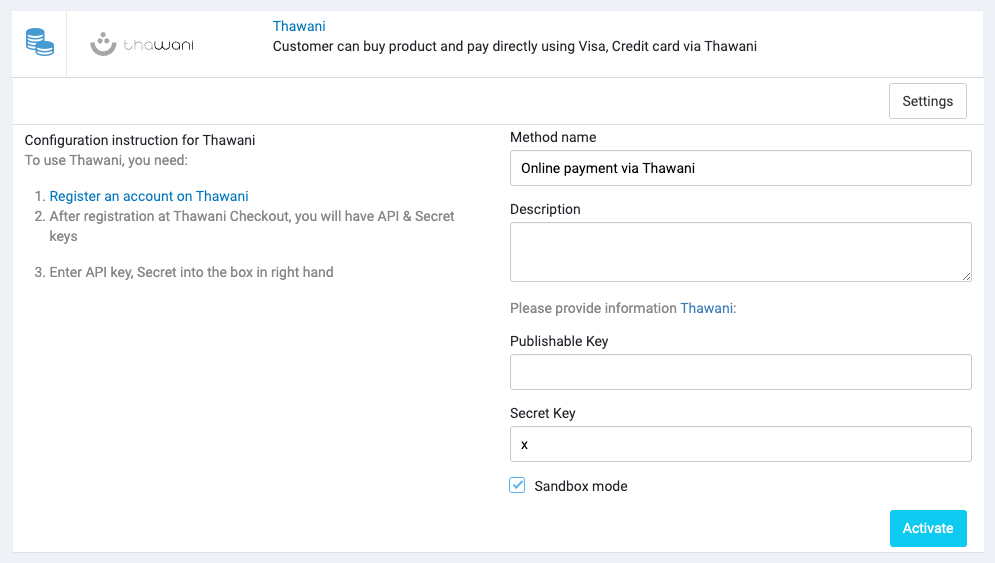
Video tutorial
Test Card
Below cards can be used to get different responses. Expiration Date must be a valid date in the future (use the mm/yy format). Any CVV/CVC is accepted
| CARD NUMBER | DESCRIPTION |
|---|---|
| 4242 4242 4242 4242 | Always accept. |
| 4000 0000 0000 0002 | Always reject. |
| 4456 5300 0000 1096 | To test 3D Secure (Credit Card). Always accept. |
| 4456 5300 0000 1104 | To test 3D Secure (Credit Card). Always reject. |
