Instamojo
Instamojo is a powerful payment gateway features to help you grow your business online for India.
Setup
To set up Instamojo integration you will need to have an account with Instamojo. You can create an account at https://www.instamojo.com/accounts/register/.
Once you have an account, you will need to create an API key. You can do this by going to the API & Plugins section, scroll down to the Generate Credentials section and generate a new credential.
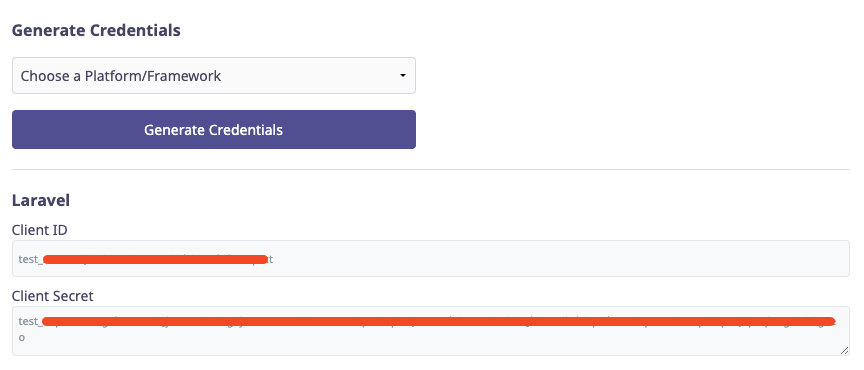
Configuration in Admin
In your store's Admin, go to Payments -> Payment Methods, click to Settings of the Instamojo payment method, and it will open the configuration section.
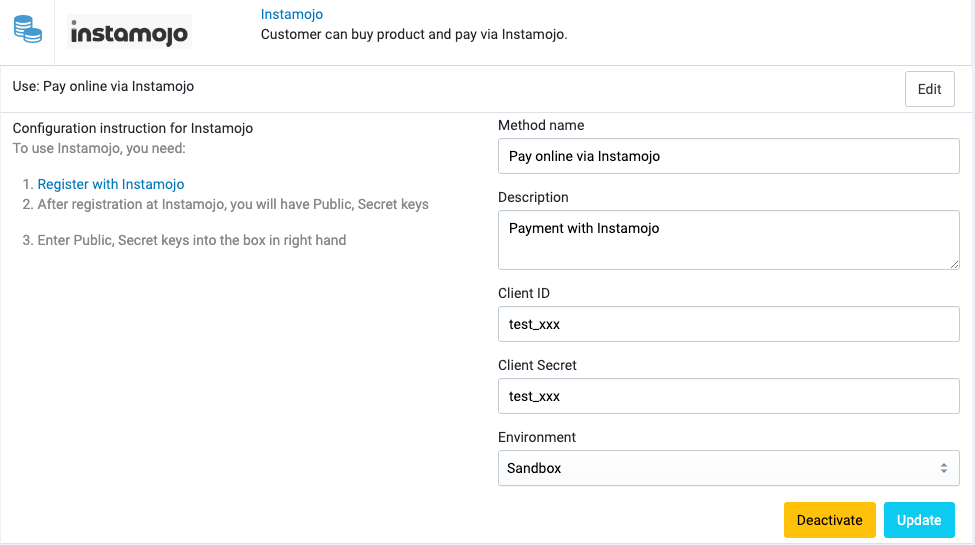
Test Cards
| Type | Card Number | Expiry Date | CVV | OTP |
|---|---|---|---|---|
| Mastercard | 5214 4789 0000 5330 | 01/2025 | 123 | 111111 |
| Visacard | 4065 6200 0000 1239 | 01/2025 | 123 | 111111 |
Supported currencies
Instamojo only supports INR currency.
Read more https://support.instamojo.com/hc/en-us/articles/209547805-Currencies-supported-by-Instamojo.
