Homepage
Setup homepage
Go to Admin -> Appearance -> Theme options (tab Page) to select a homepage.
Customize homepage
Go to Admin -> Pages -> Select Homepage.
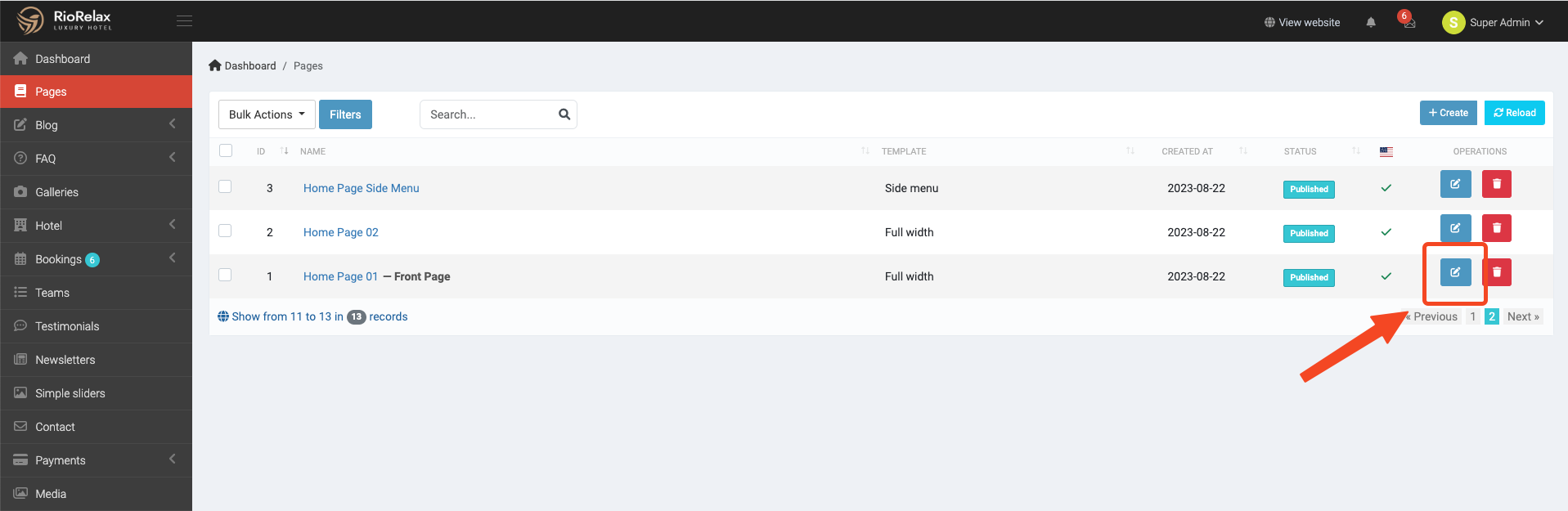
Hero Banner Slider
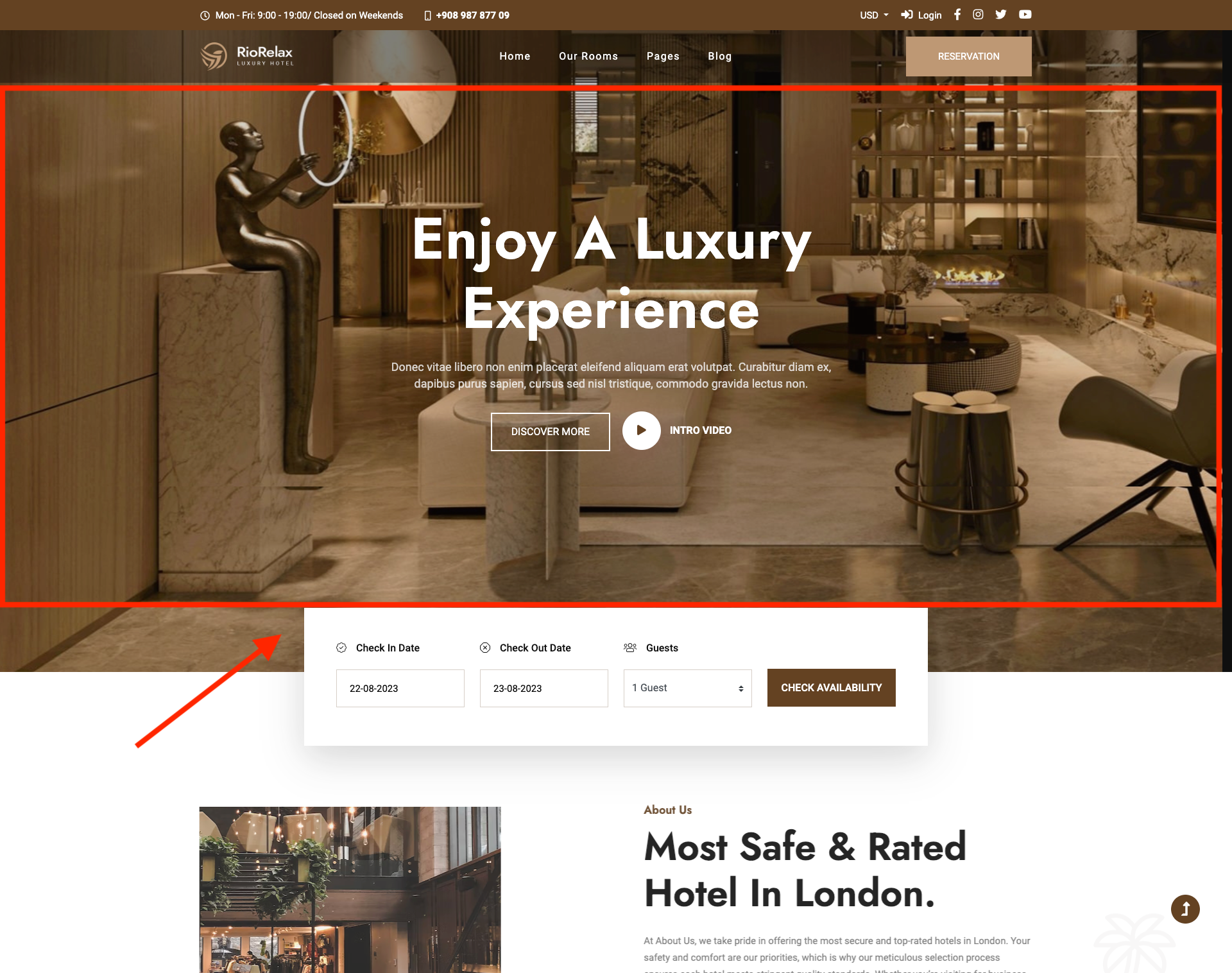
It's shortcode simple-slider in the page content.
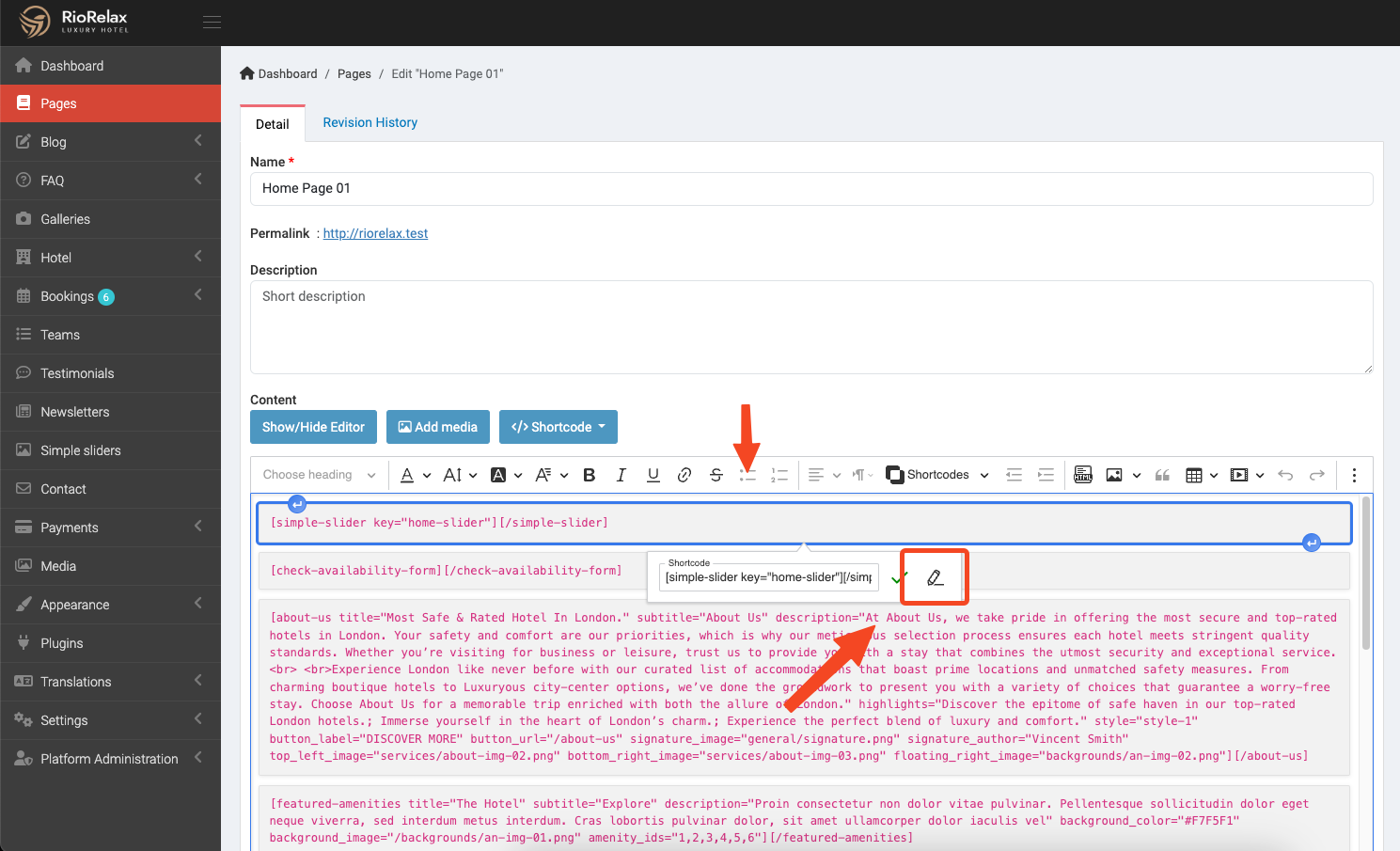
You can select slider.
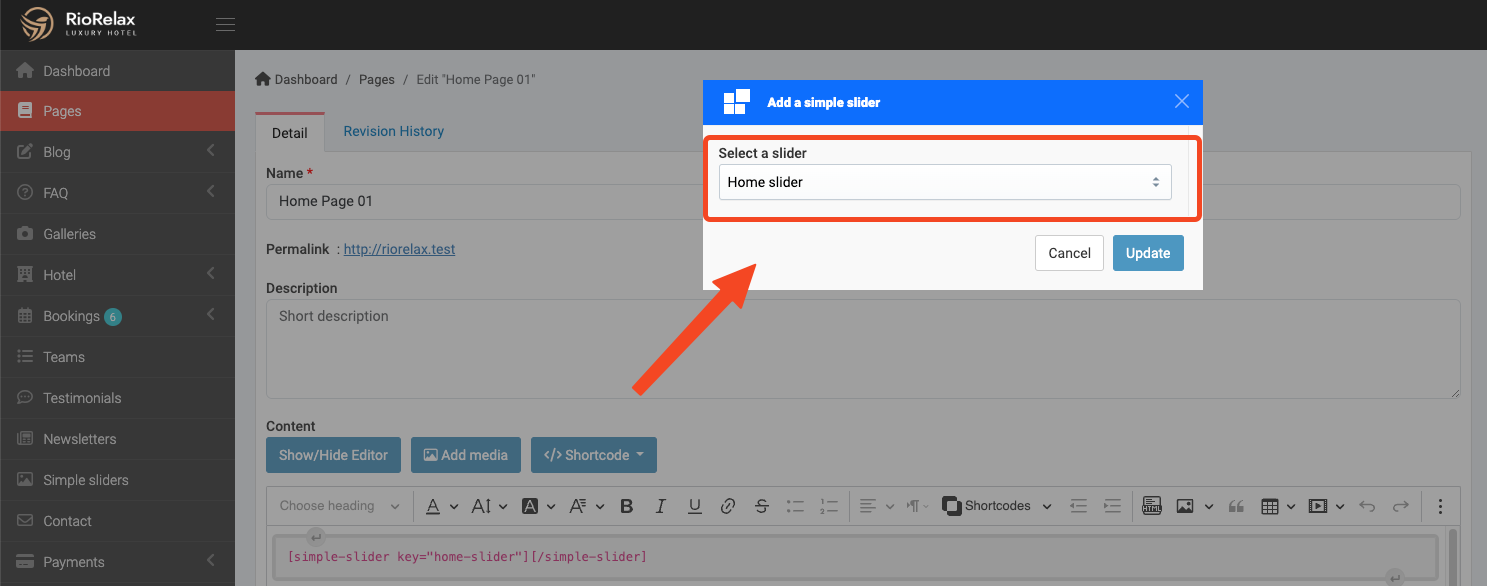
You can edit or create new slider.
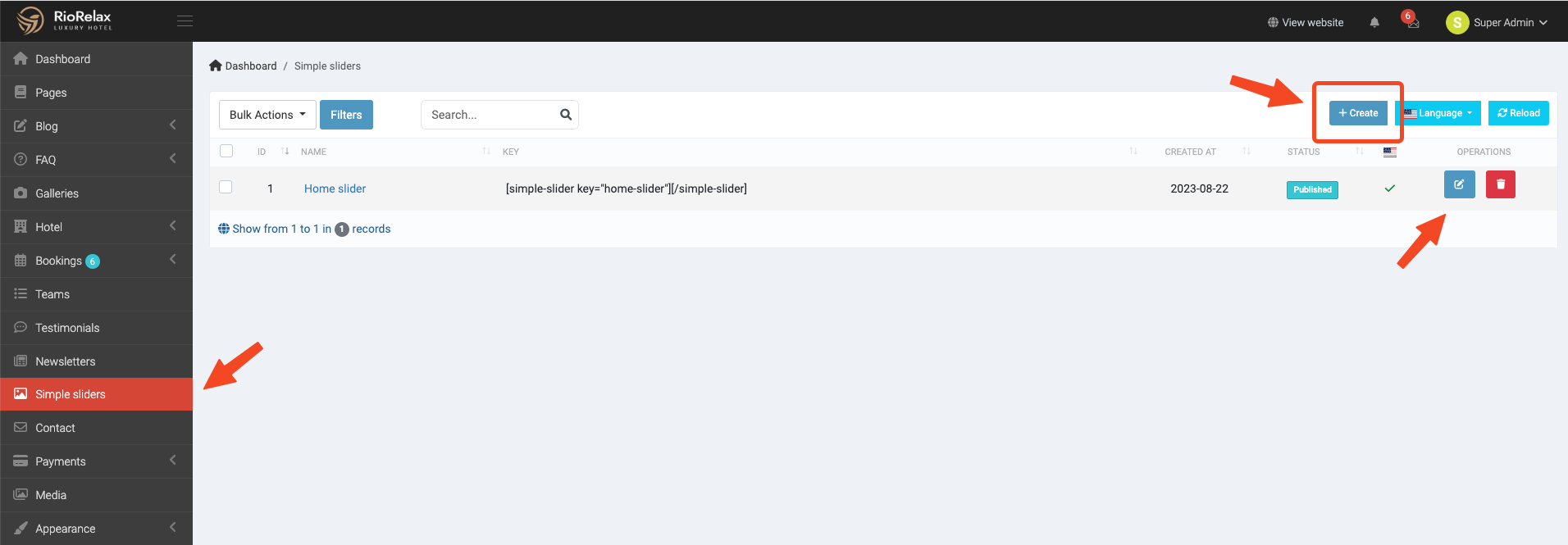
Hero Banner
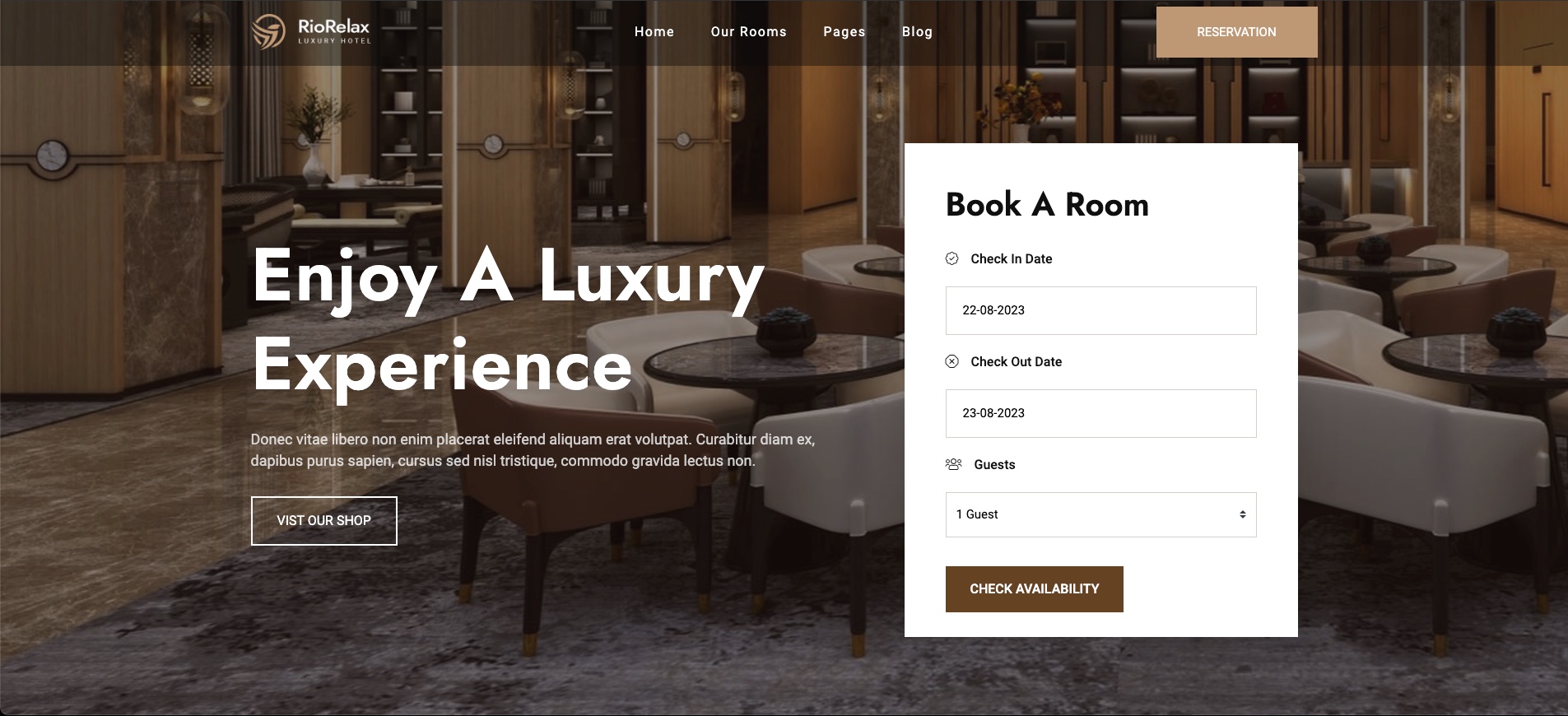
You can set the title, subtitle, image, background image, button label, button action. in the hero-banner-with-booking-form shortcode.
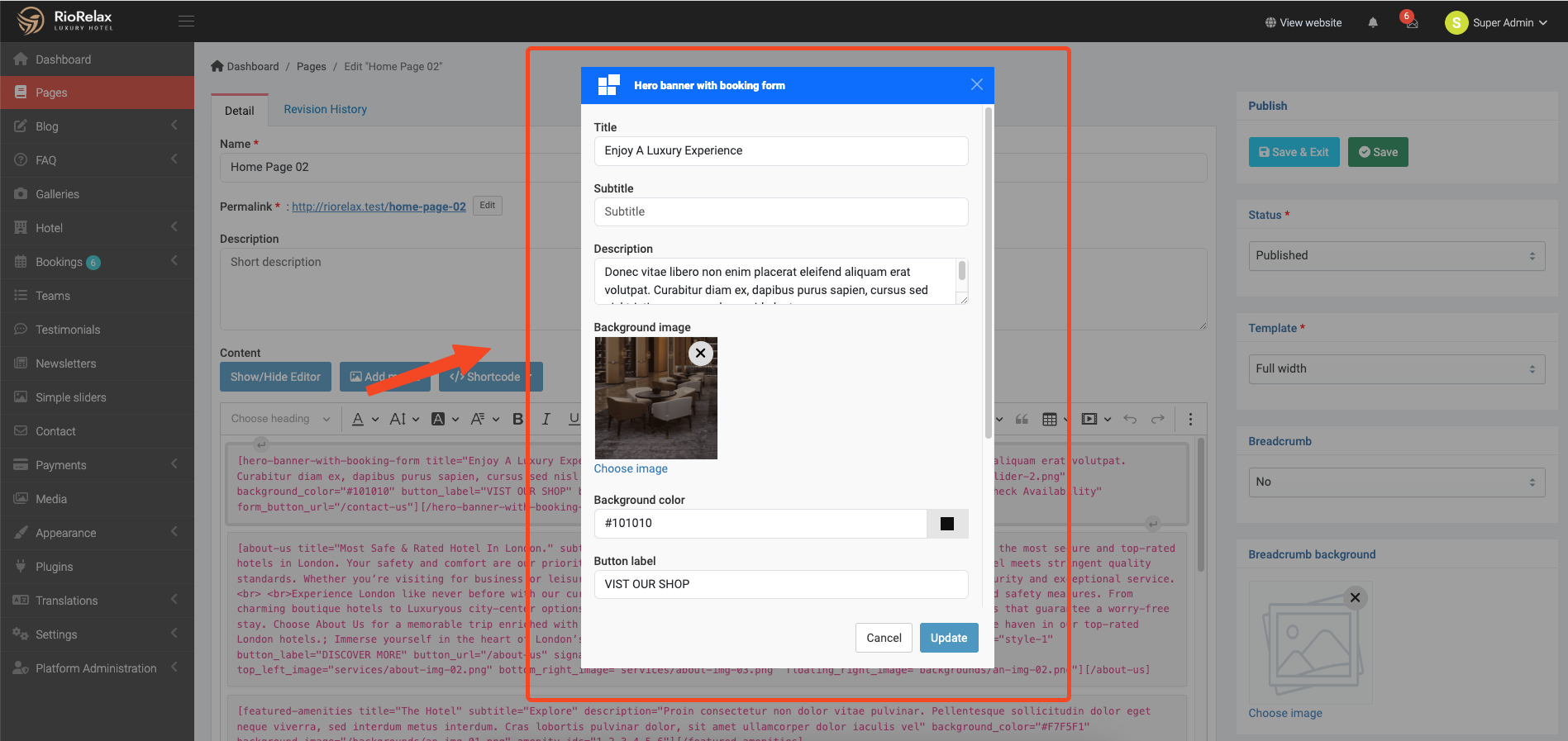
Form check availability
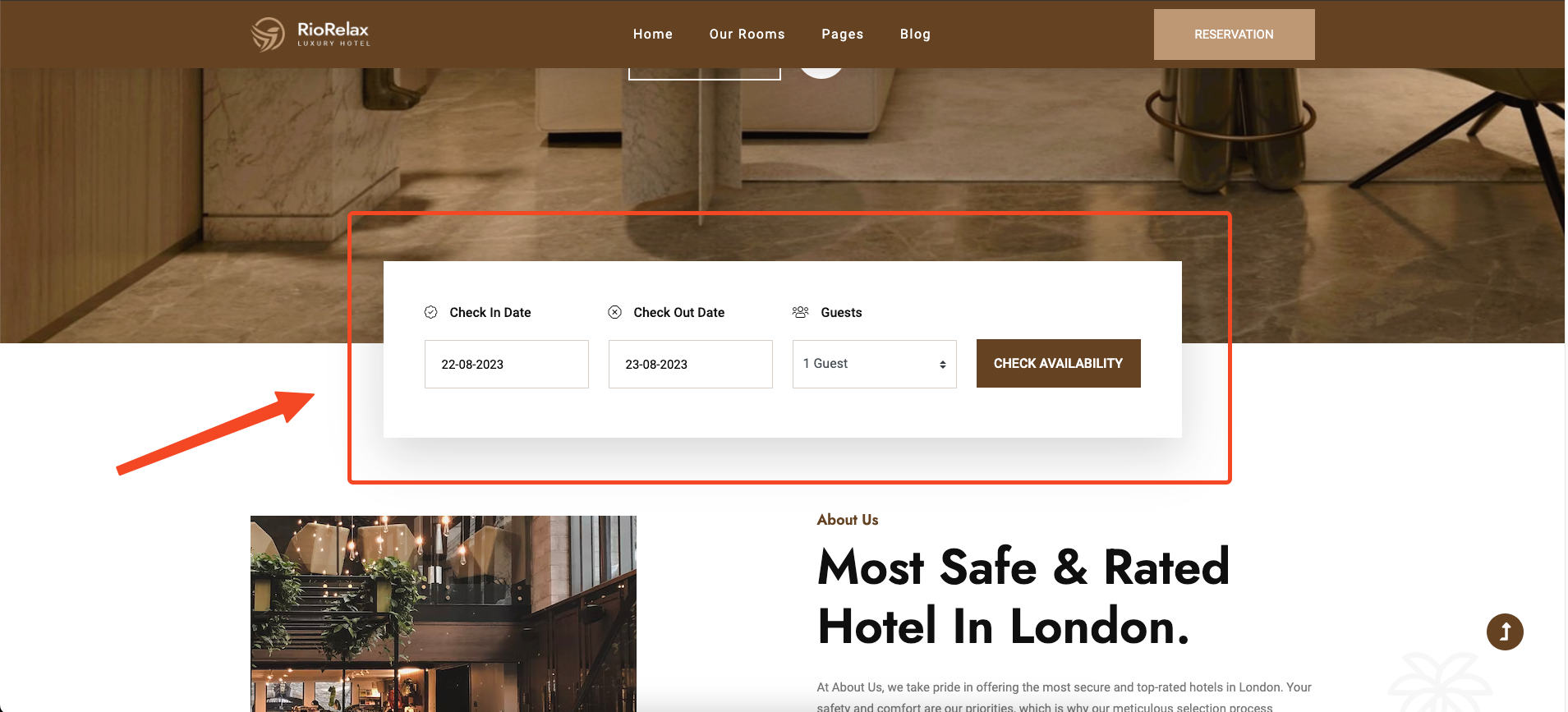
You can add check-availability-form shortcode.
About Us
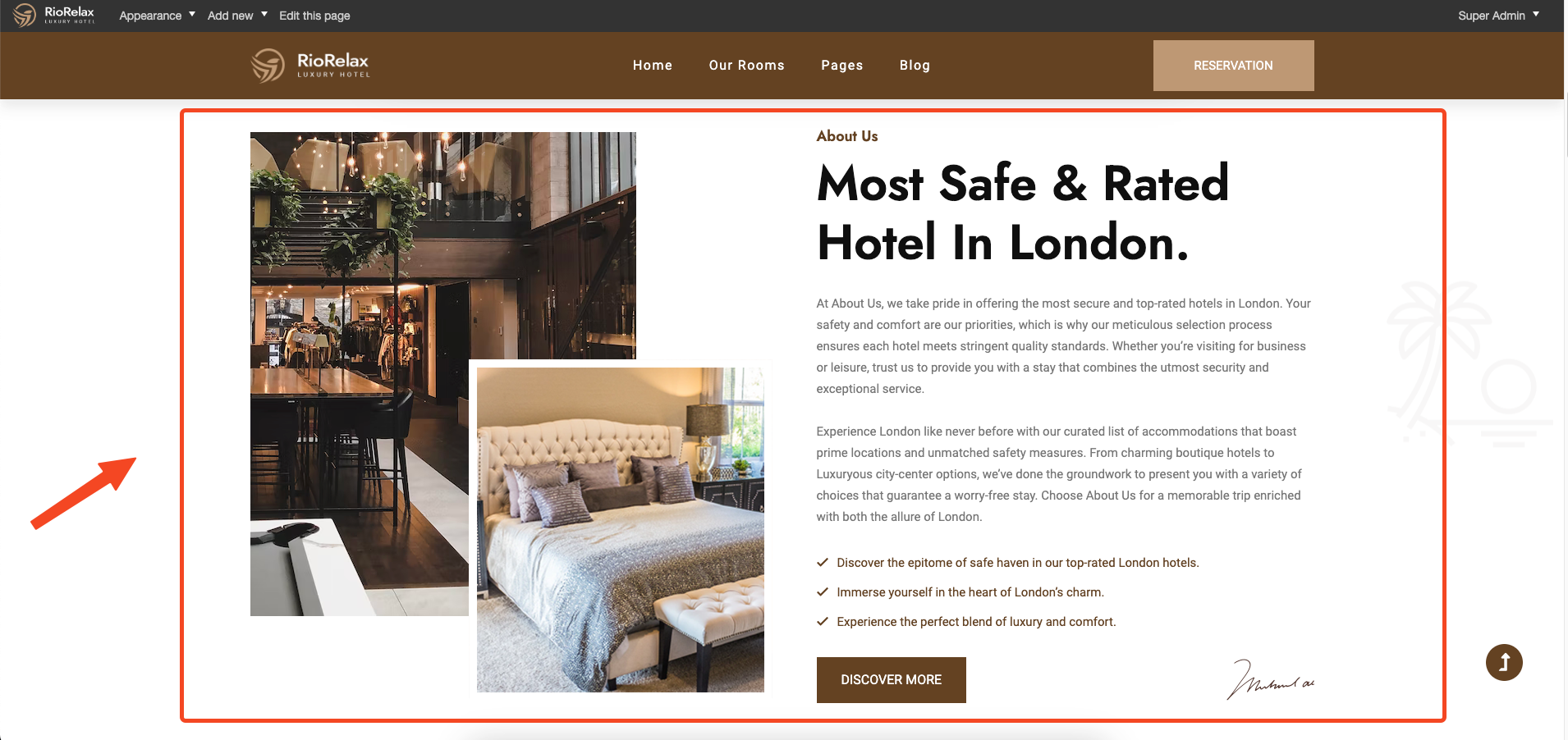
You also can custom Title and more attributes in the about-us shortcode.
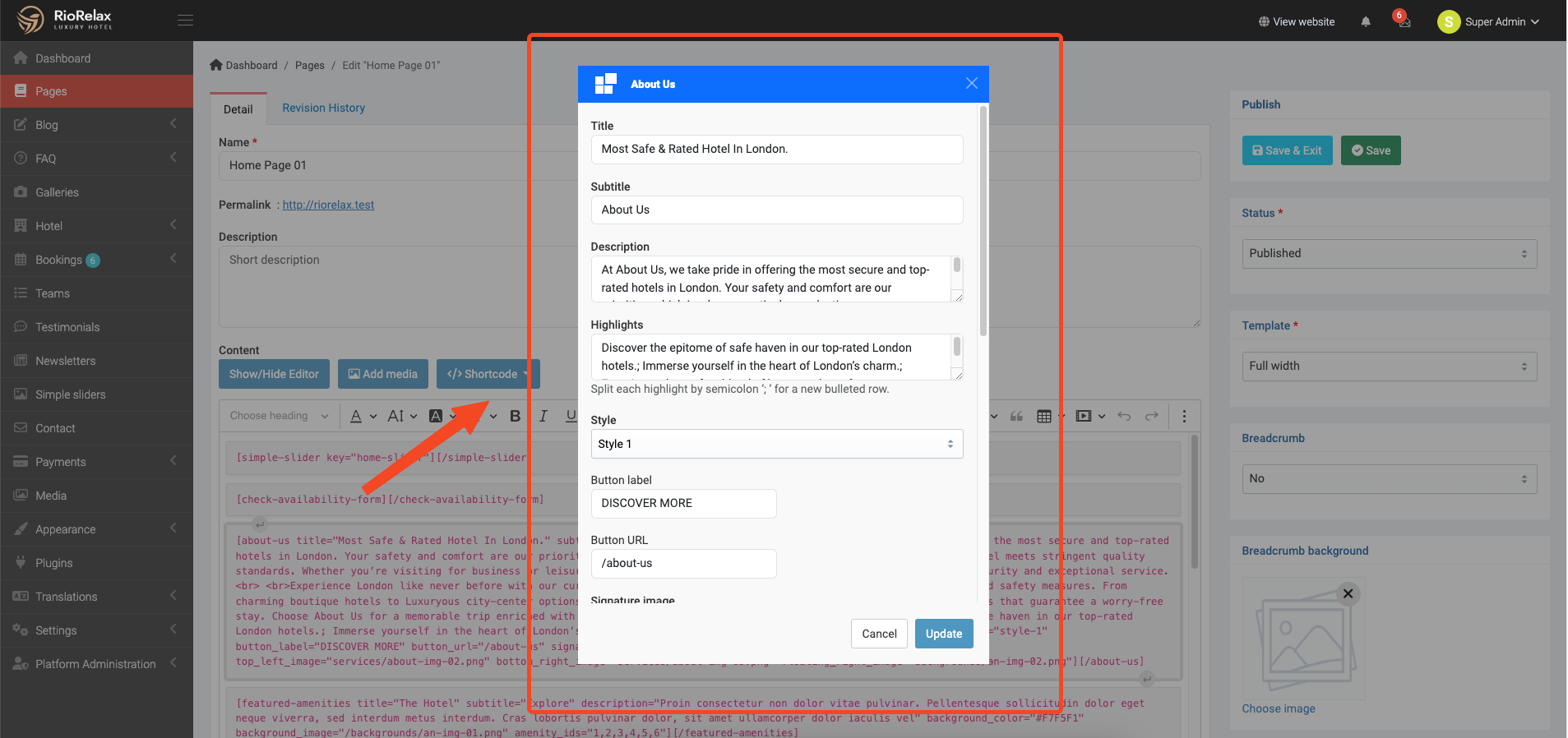
Feature Amenities
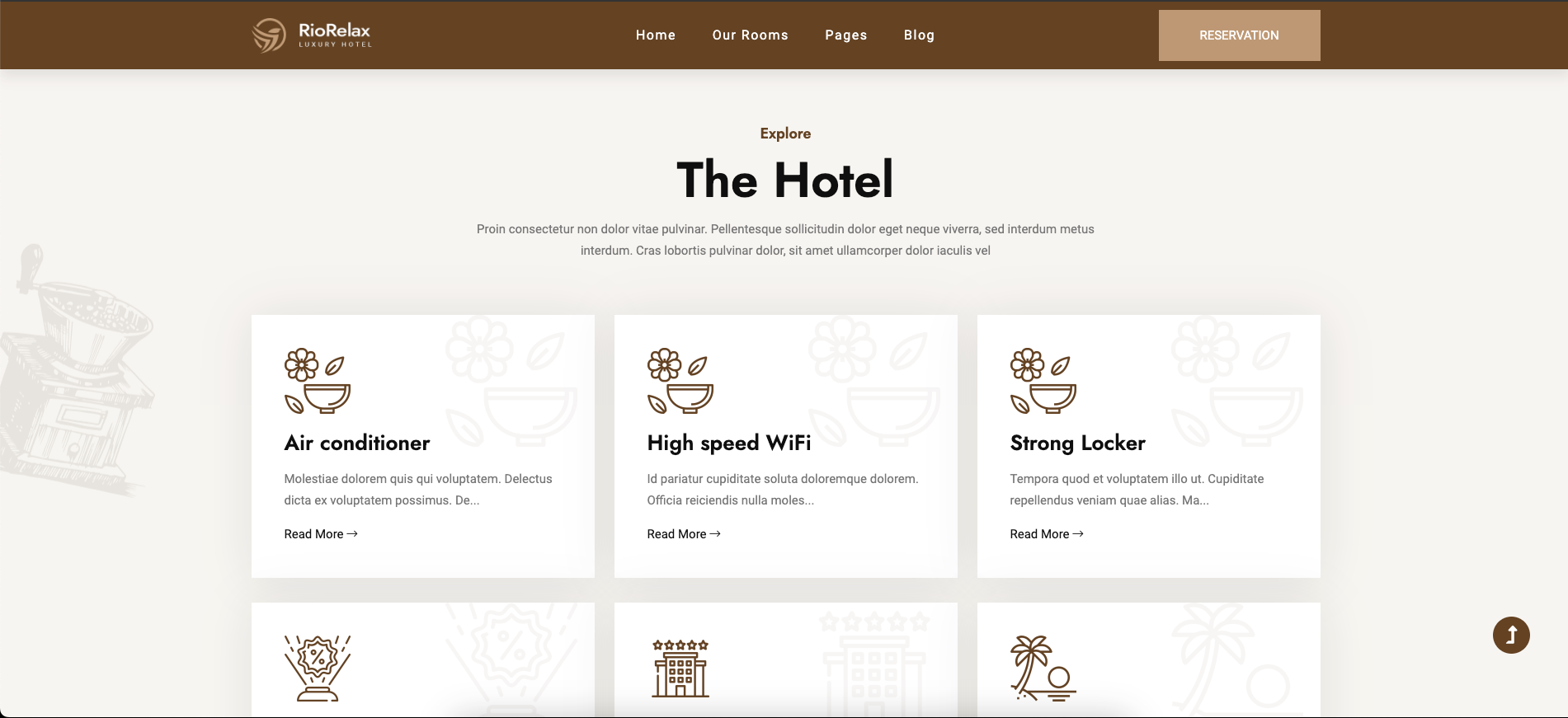
You also can custom amenity items and more attributes in the freatured-amenities shortcode.
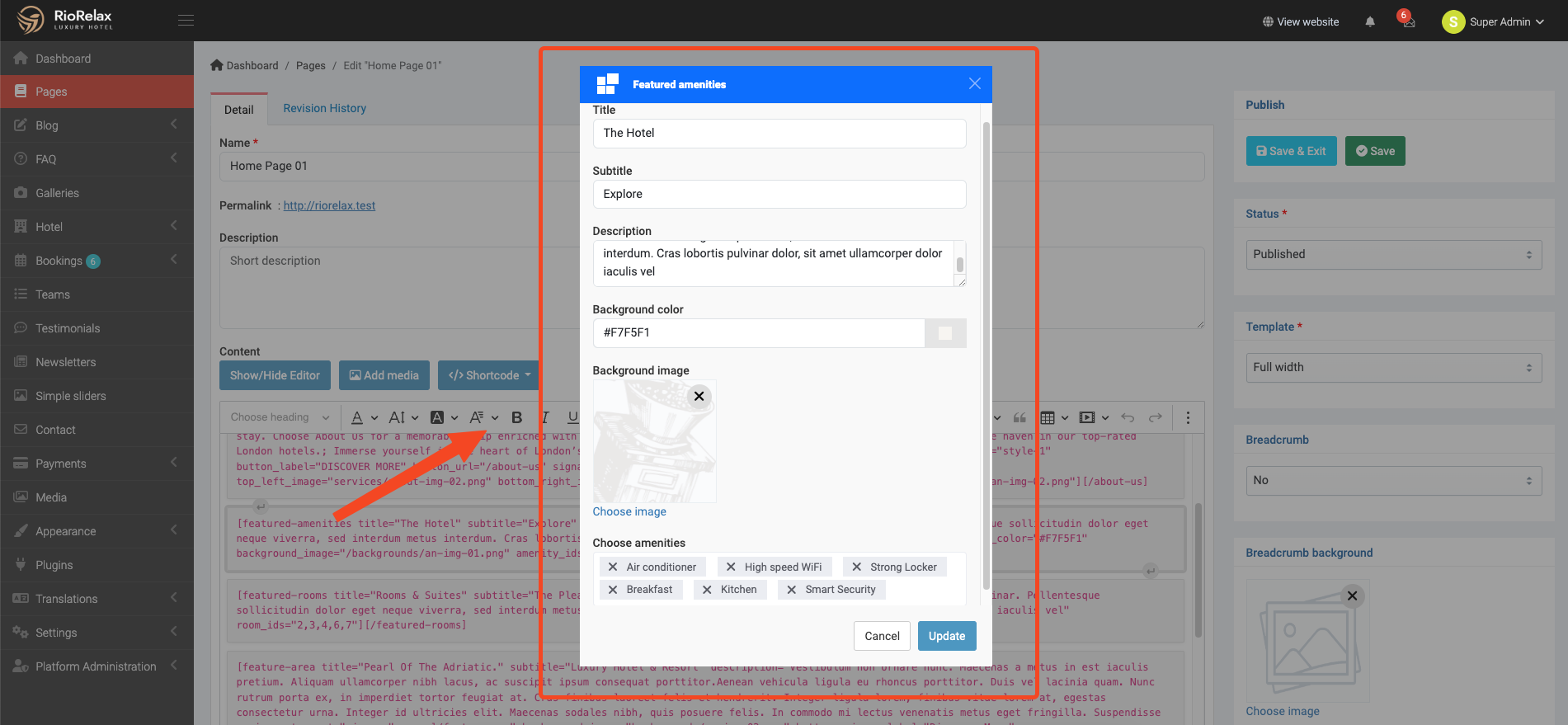
Feature Rooms
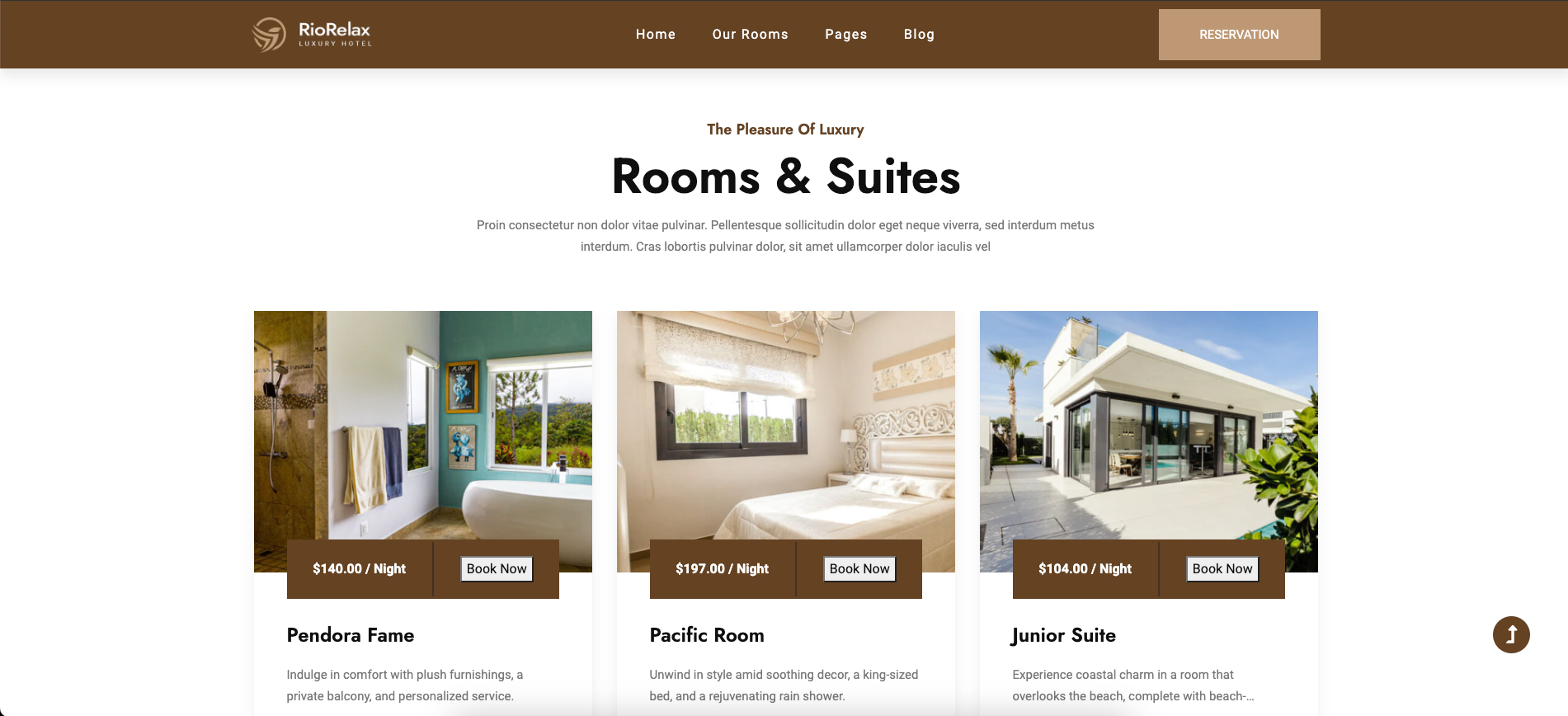
You also can custom room items and more attributes in the freature-rooms shortcode.
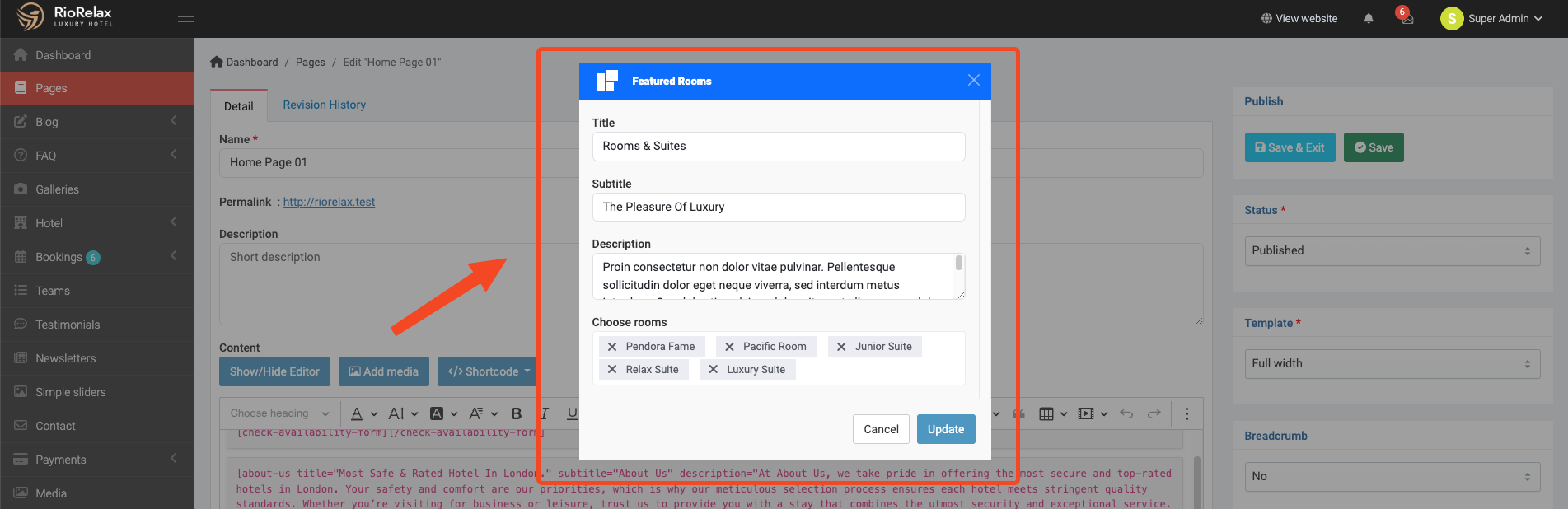
Featured Area
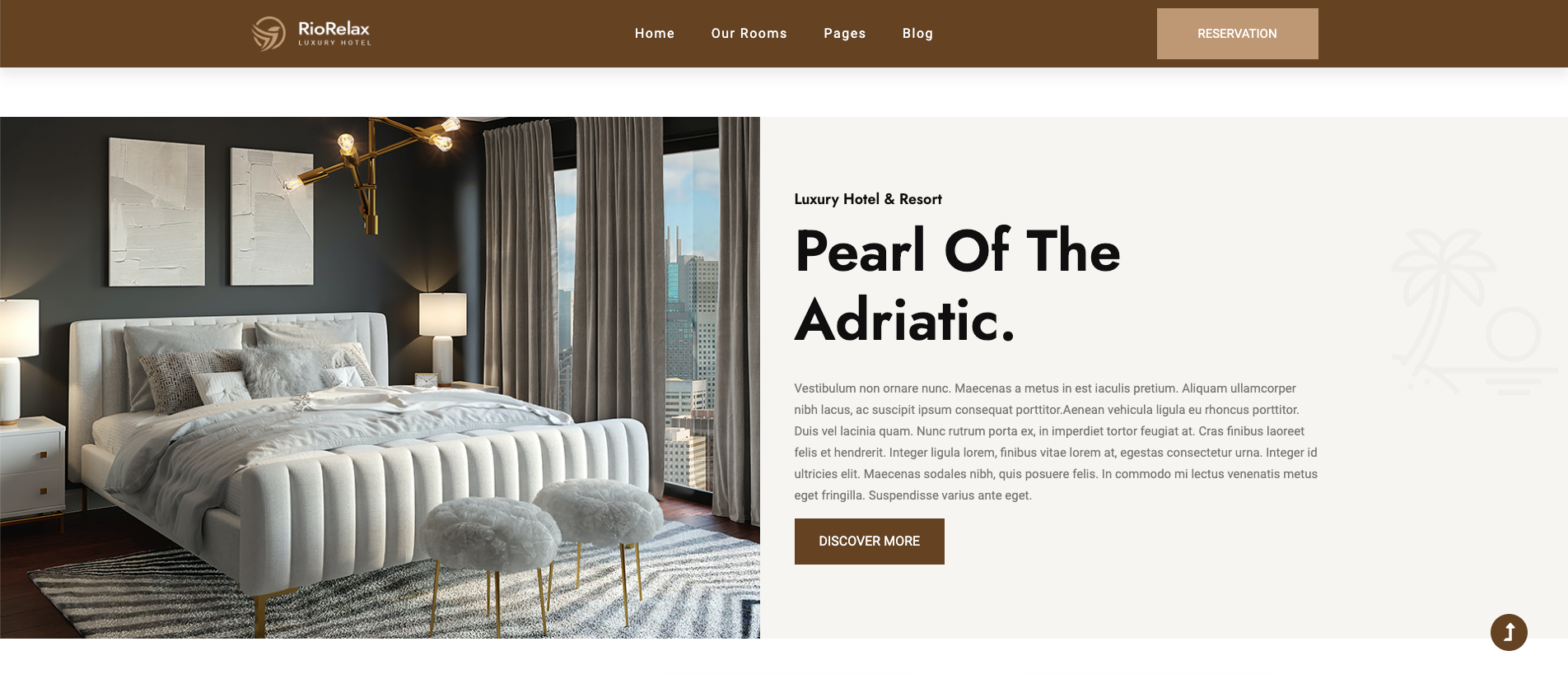
You also can custom title, subtitle and more attributes in the testimonials shortcode.
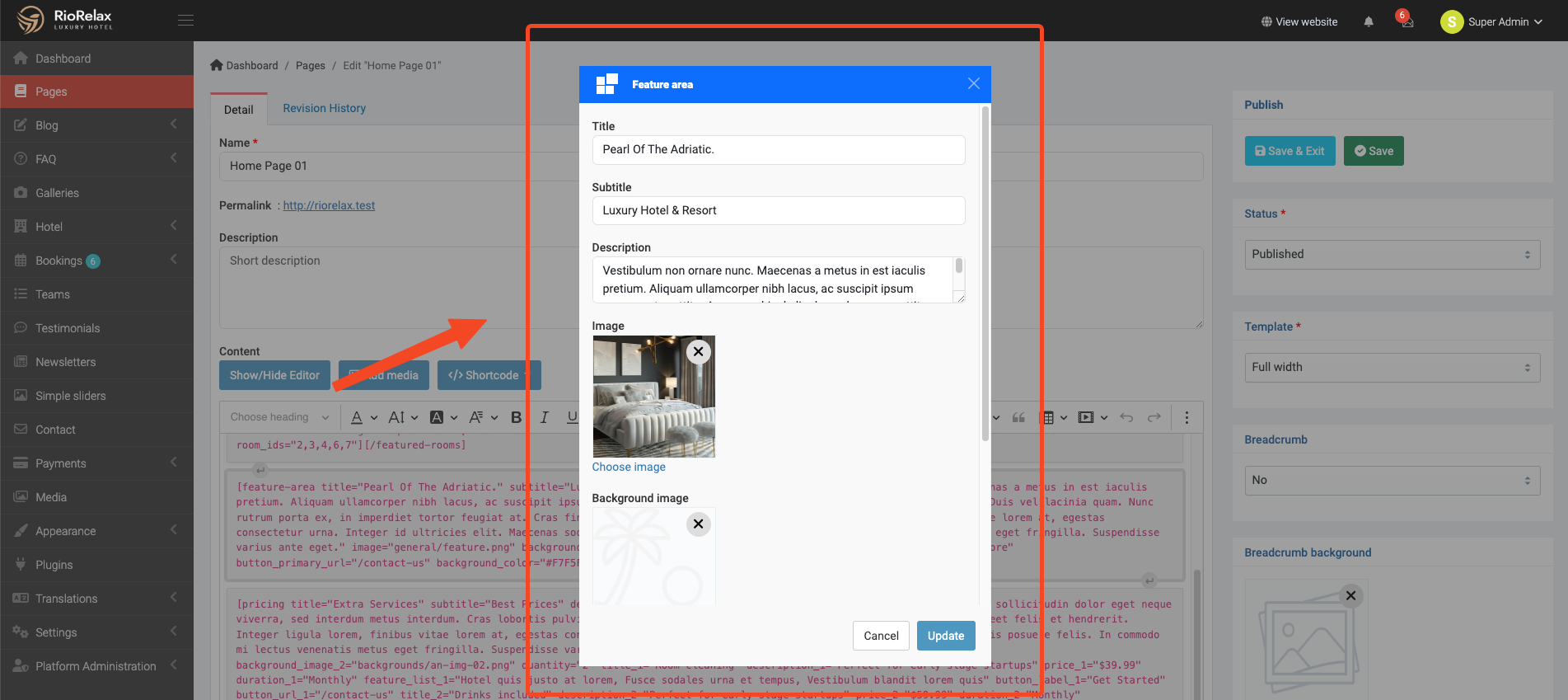
Pricing
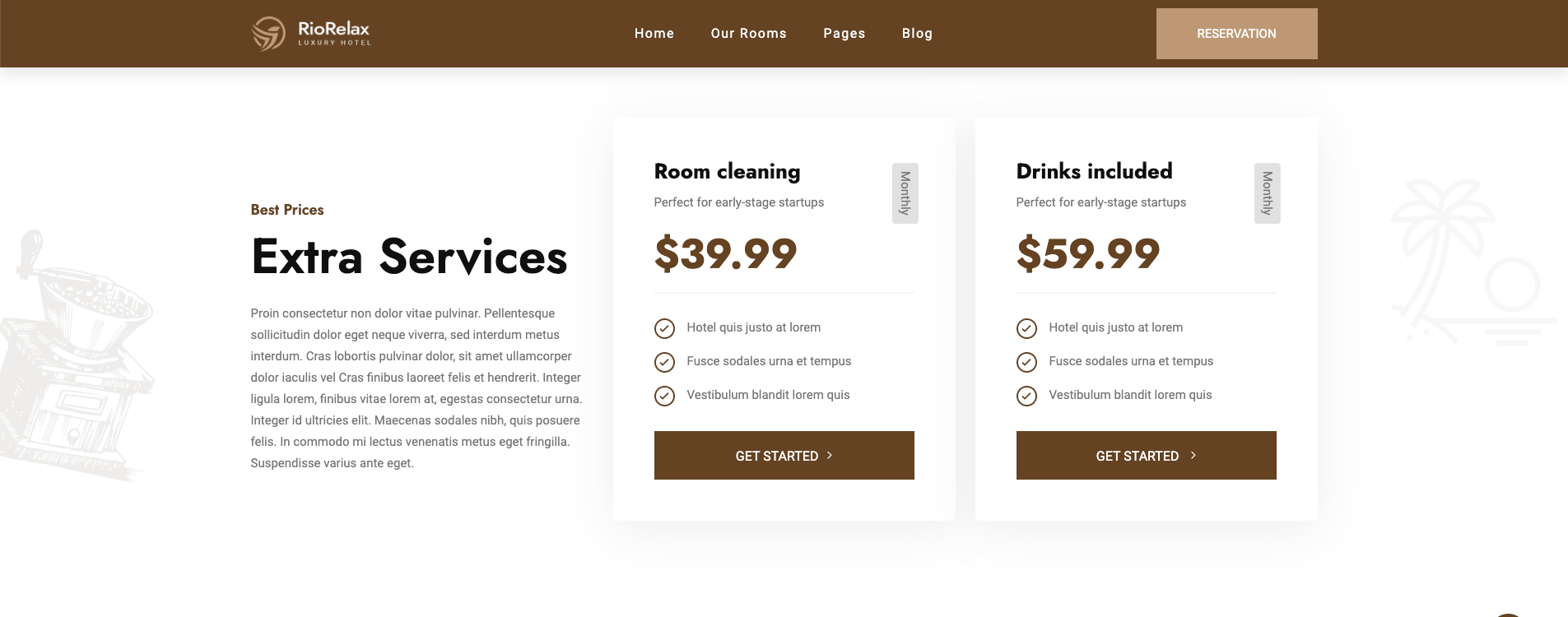
You also can custom information package items and more attributes in the pricing shortcode.
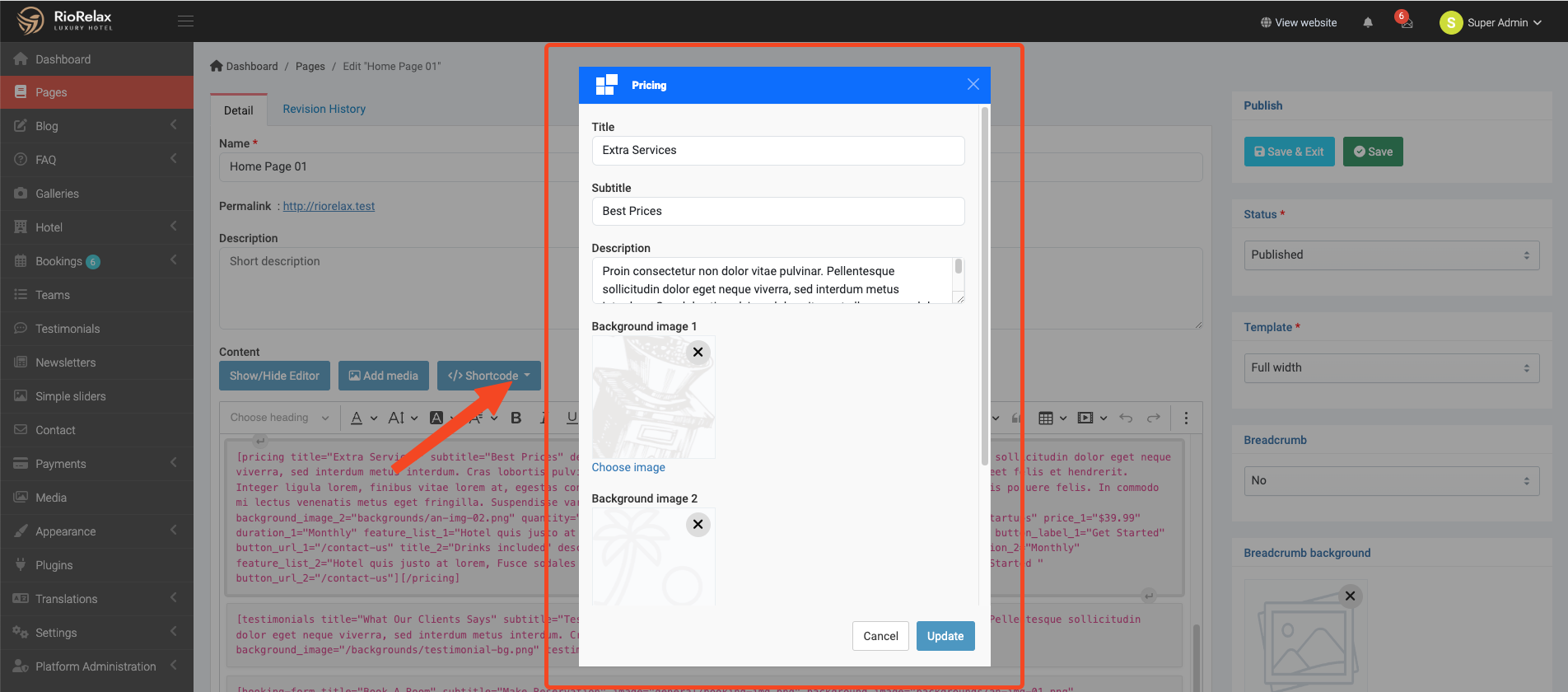
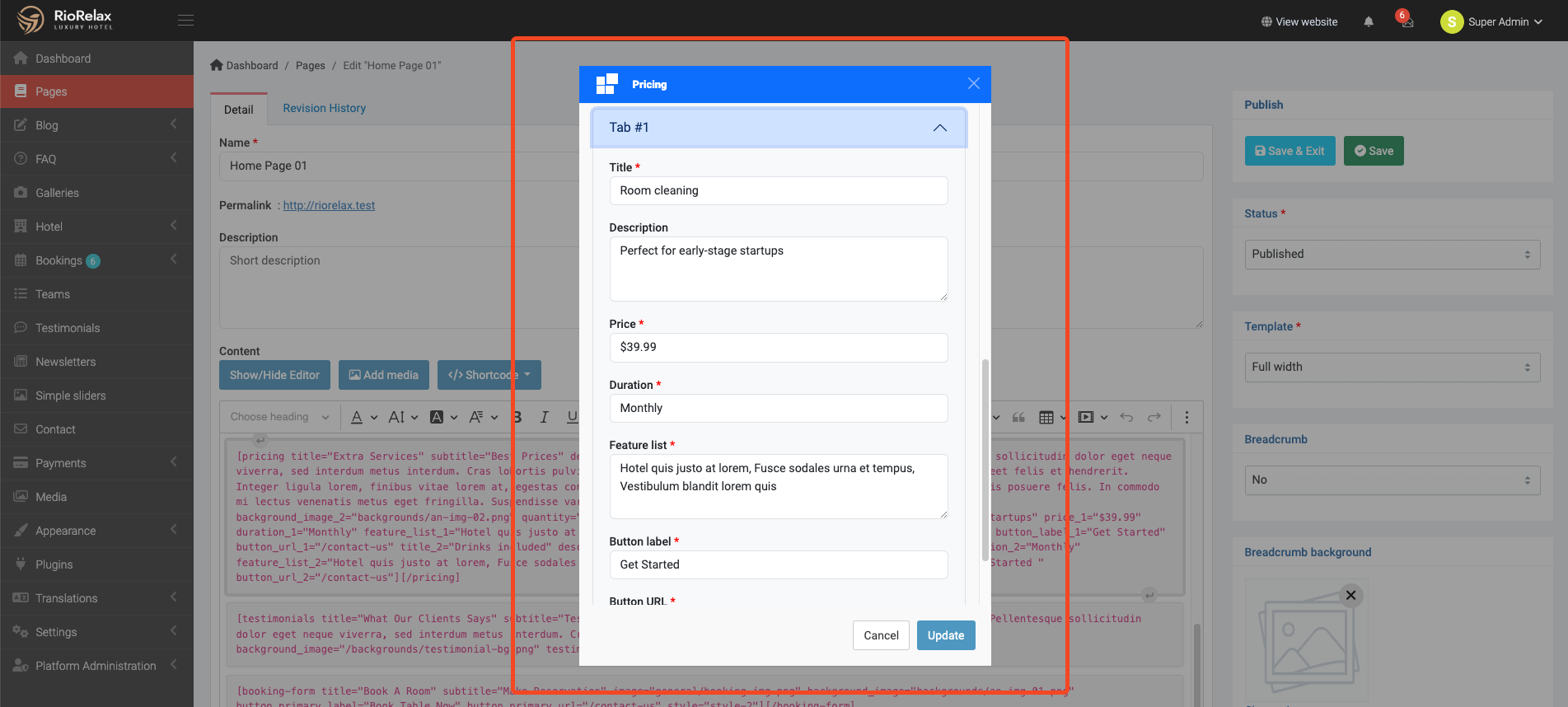
Testimonials
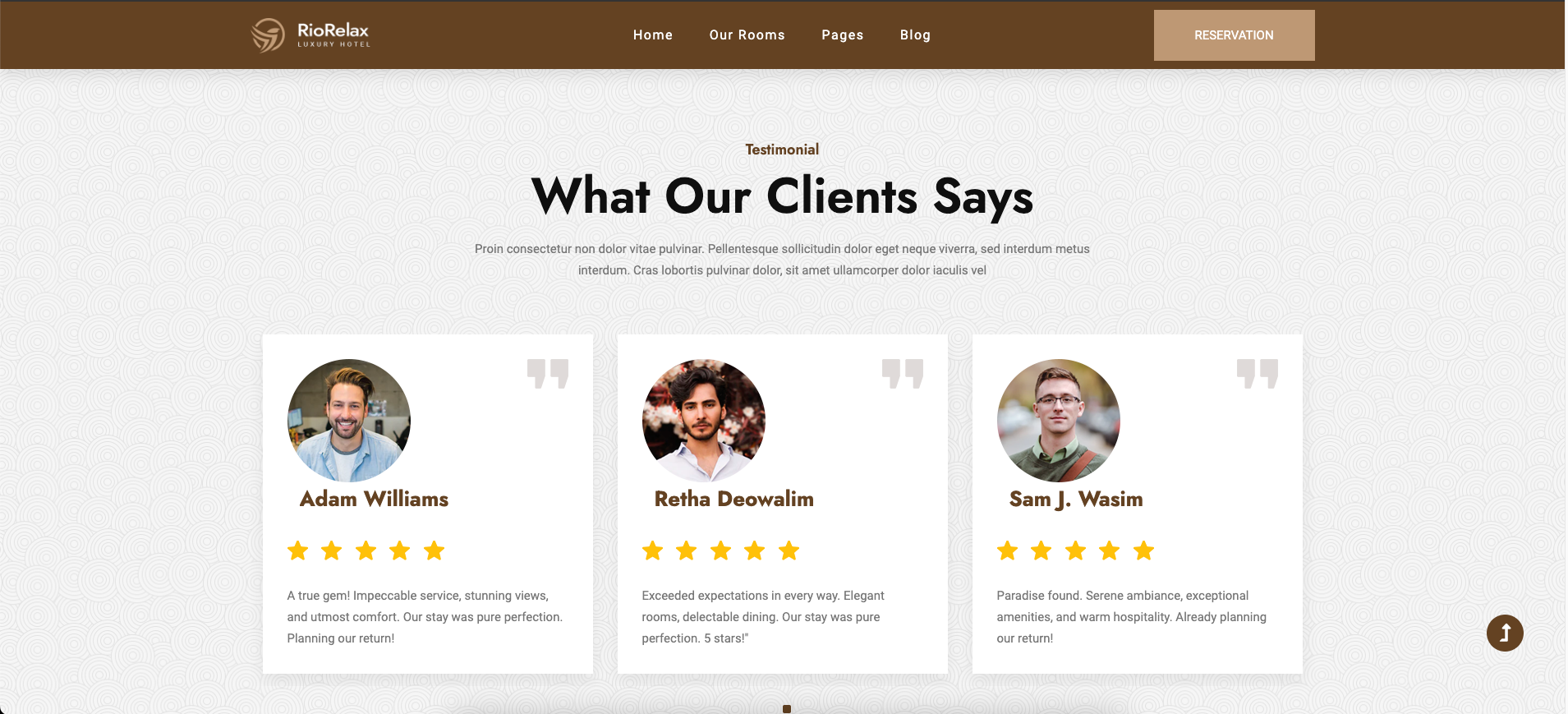
You also can custom testimonial items and more attributes in the testimonials shortcode.
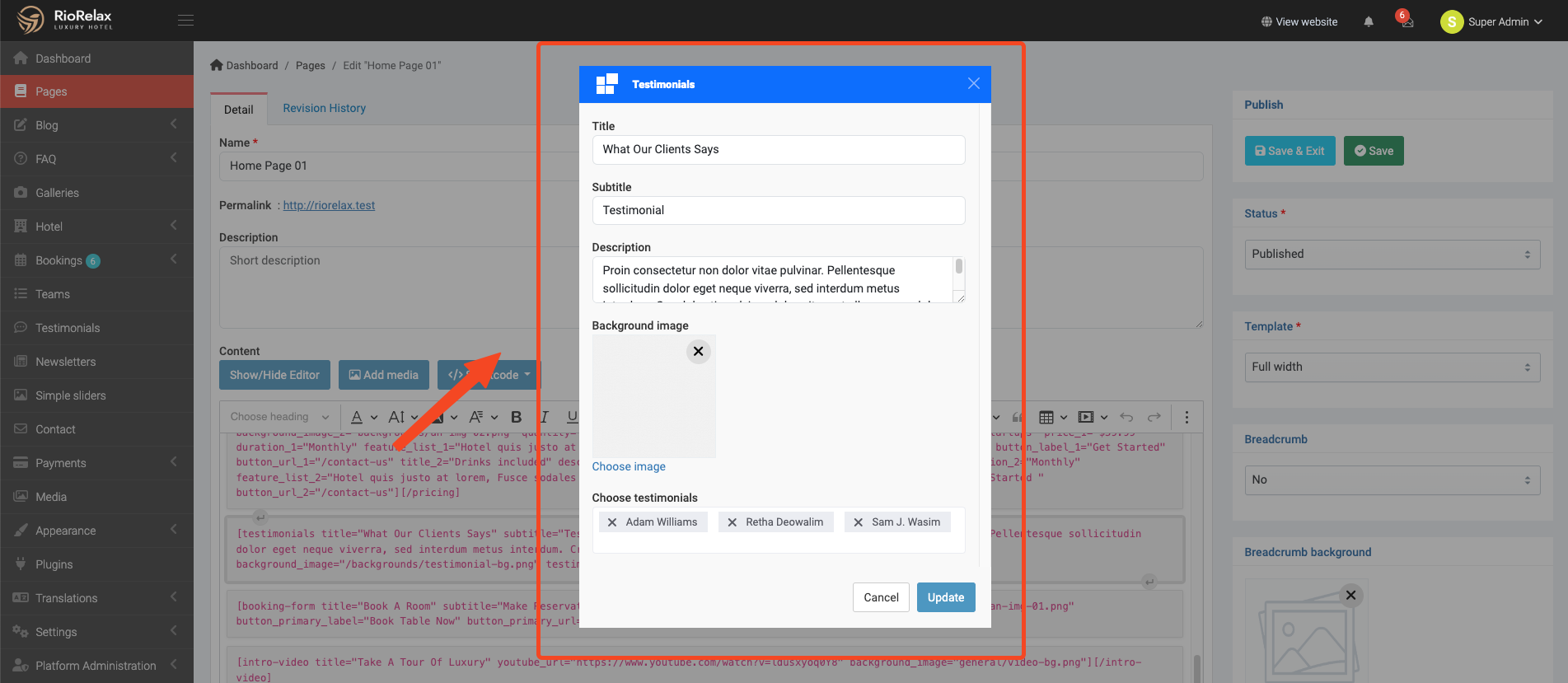
Booking form
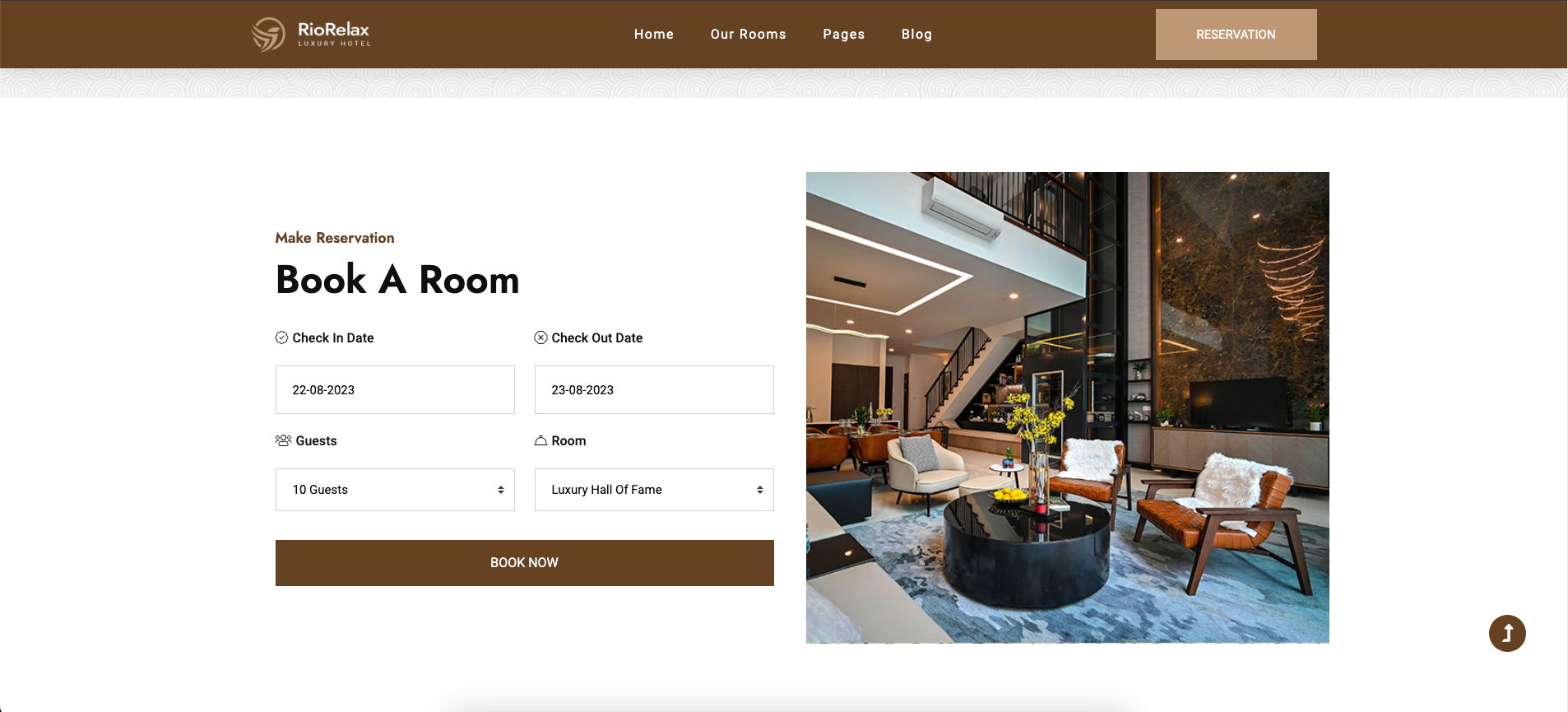
You also can custom title, subtitle items and more attributes in the booking-form shortcode.
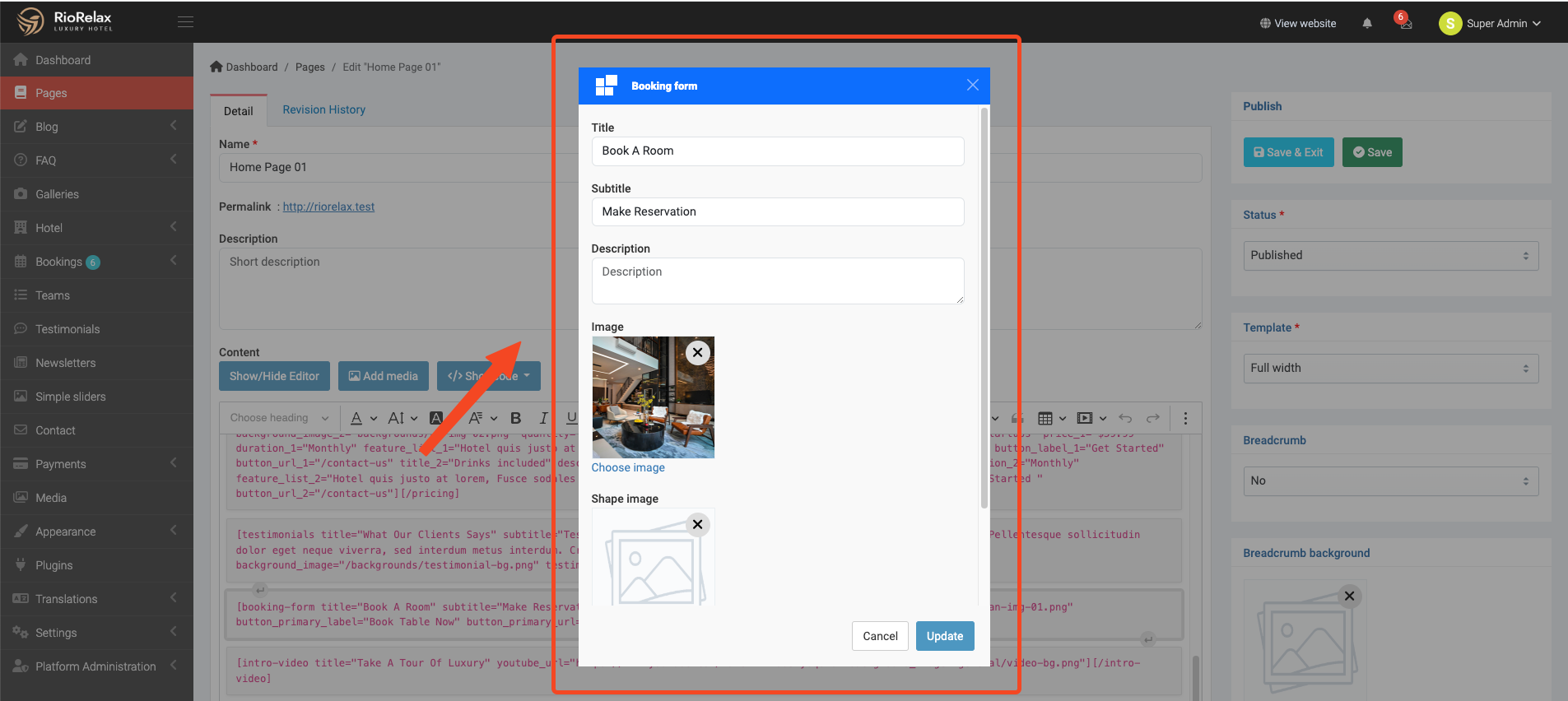
Intro video
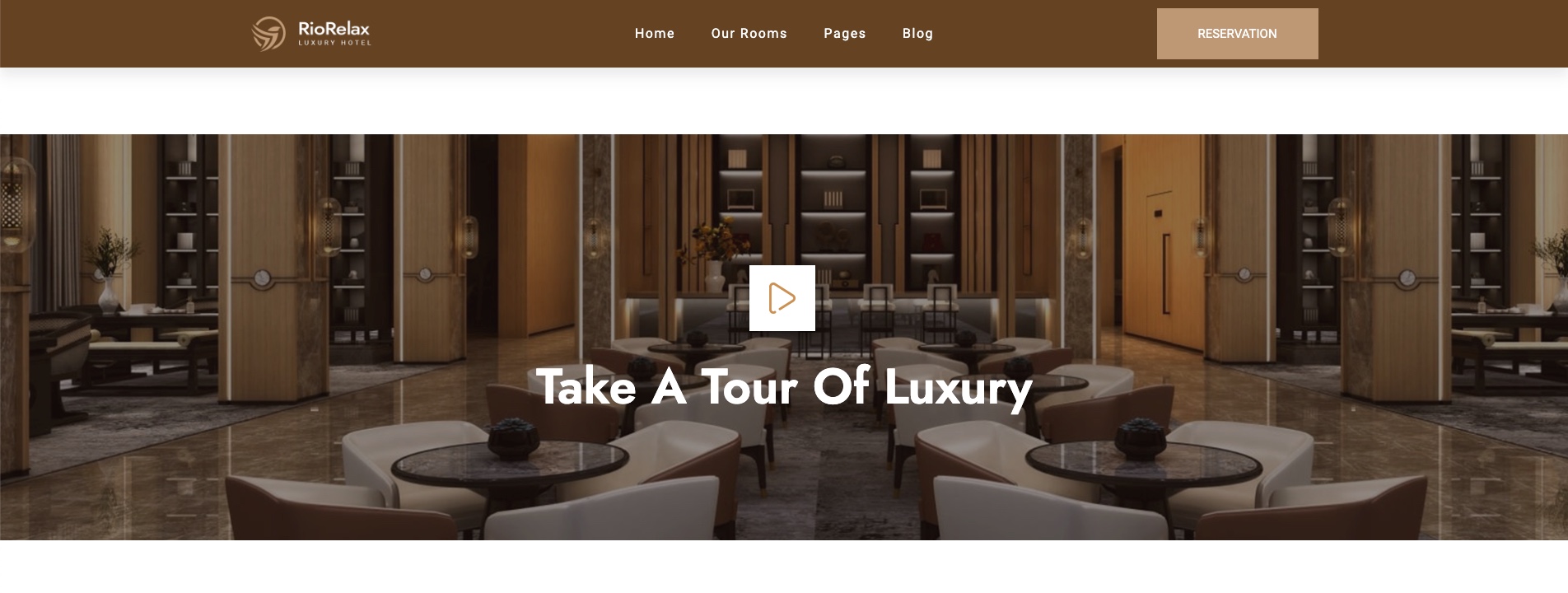
You also can custom YouTube URL and more attributes in the intro-video shortcode.
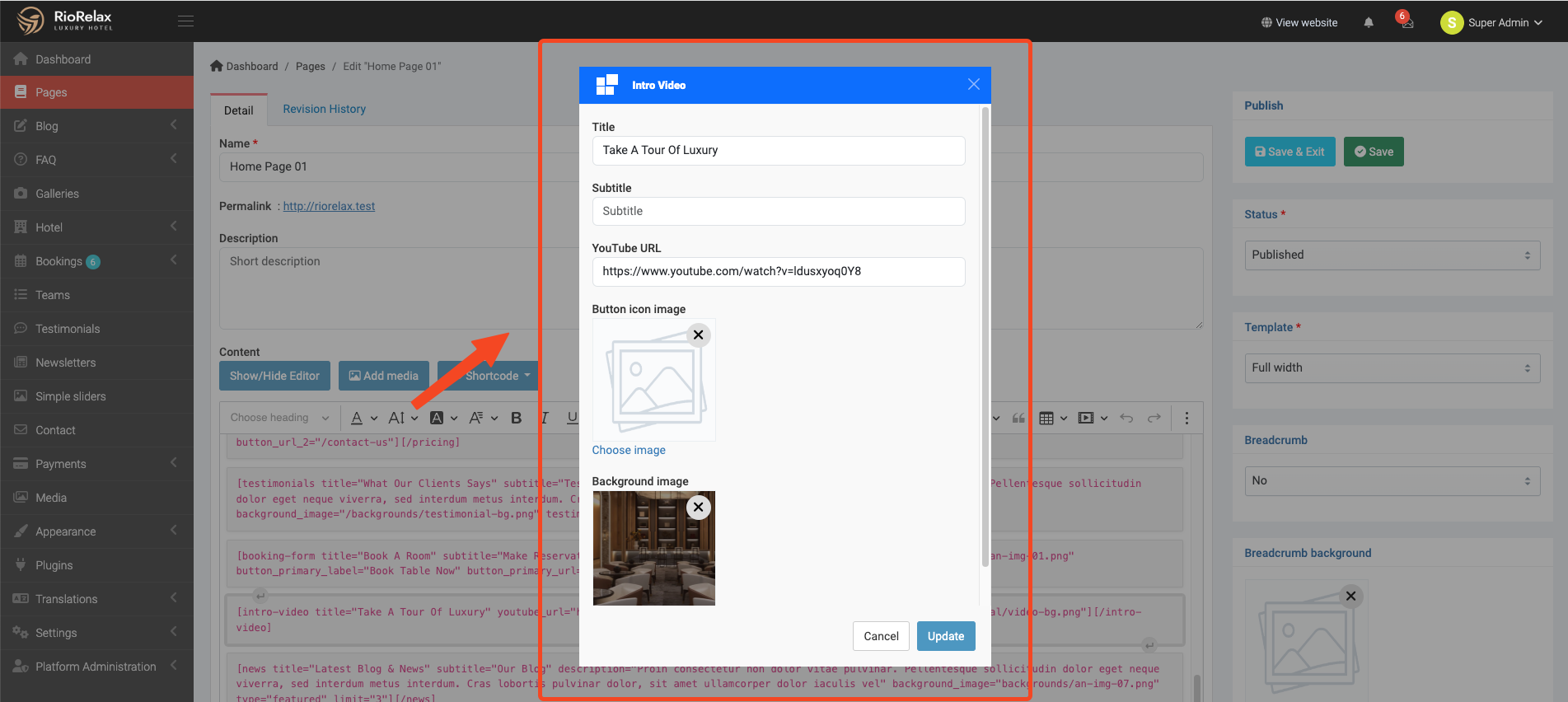
News
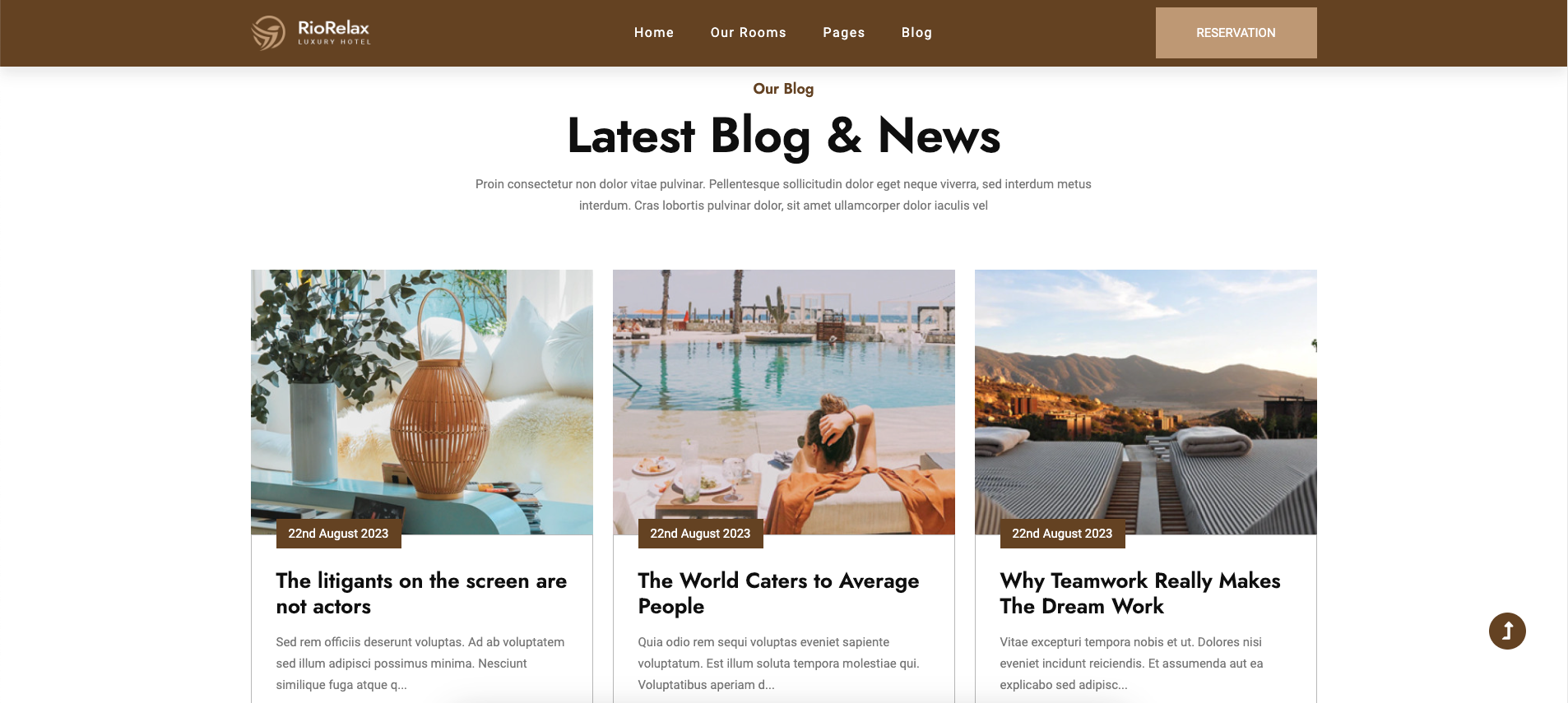
You also can custom title, subtitle, type post, limit post and more attributes in the news shortcode.
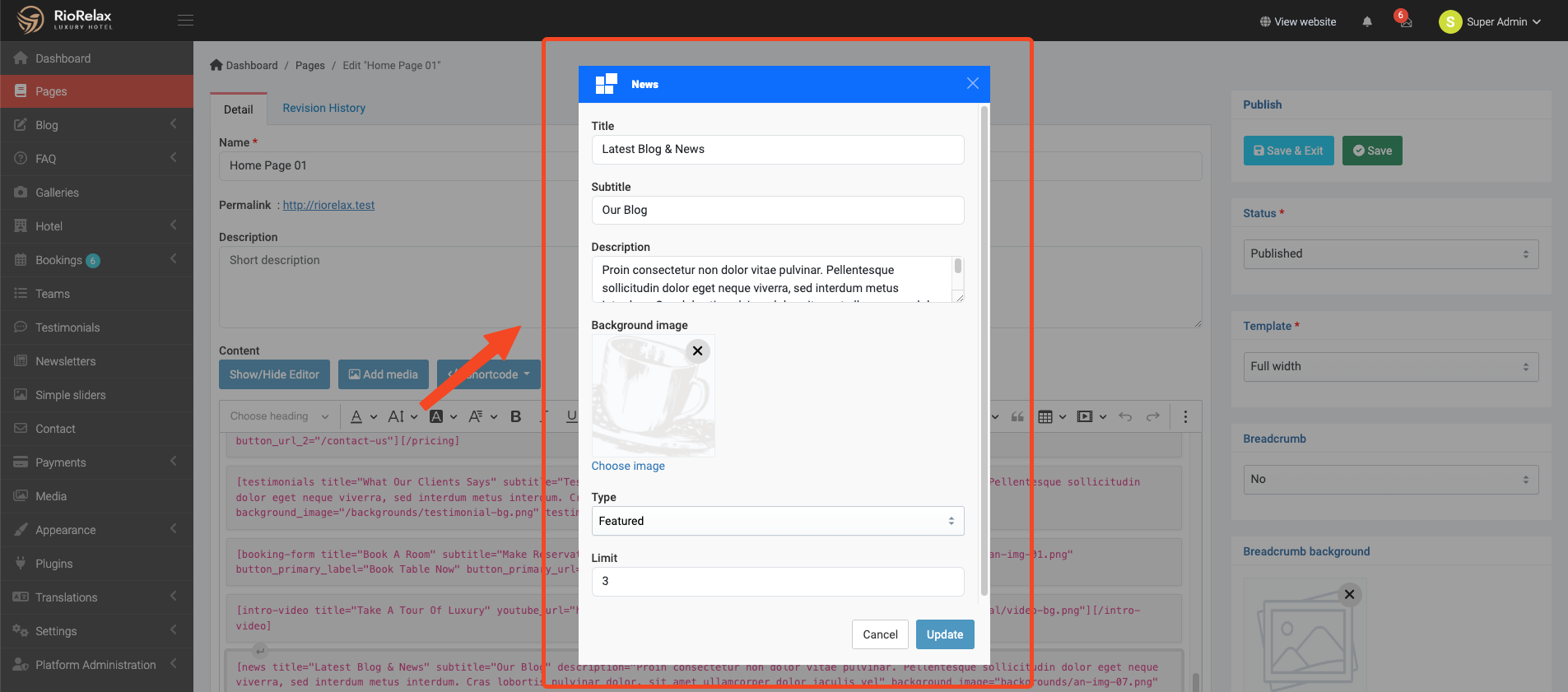
Brands

There are have a lot of shortcodes in the theme. You can check them in the Shortcode dropdown menu in the editor.
