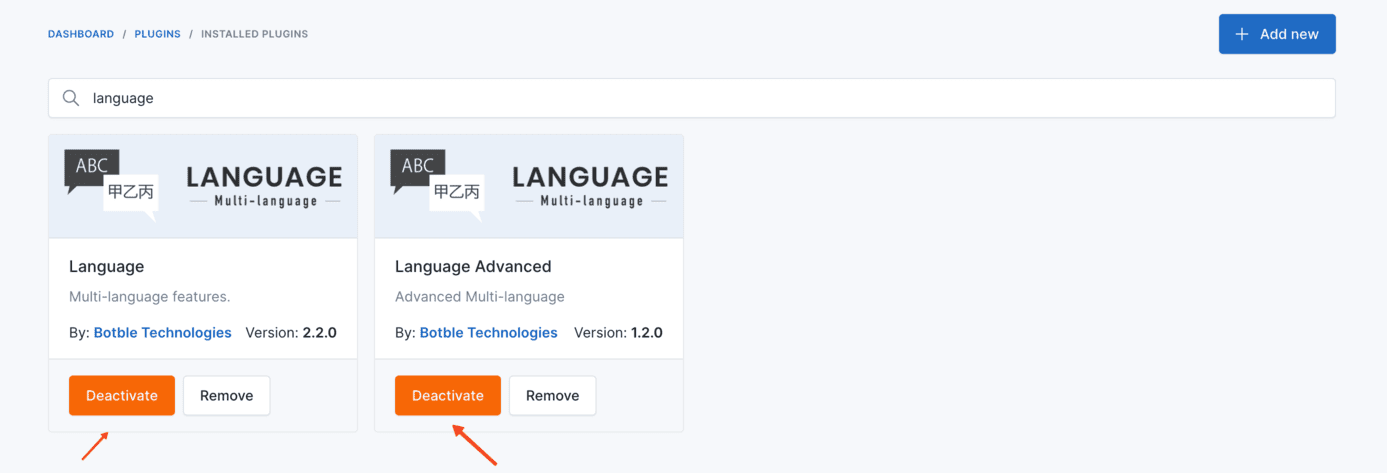Multi-language
Setting Up Languages
Navigate to admin panel and click to Settings -> Languages.
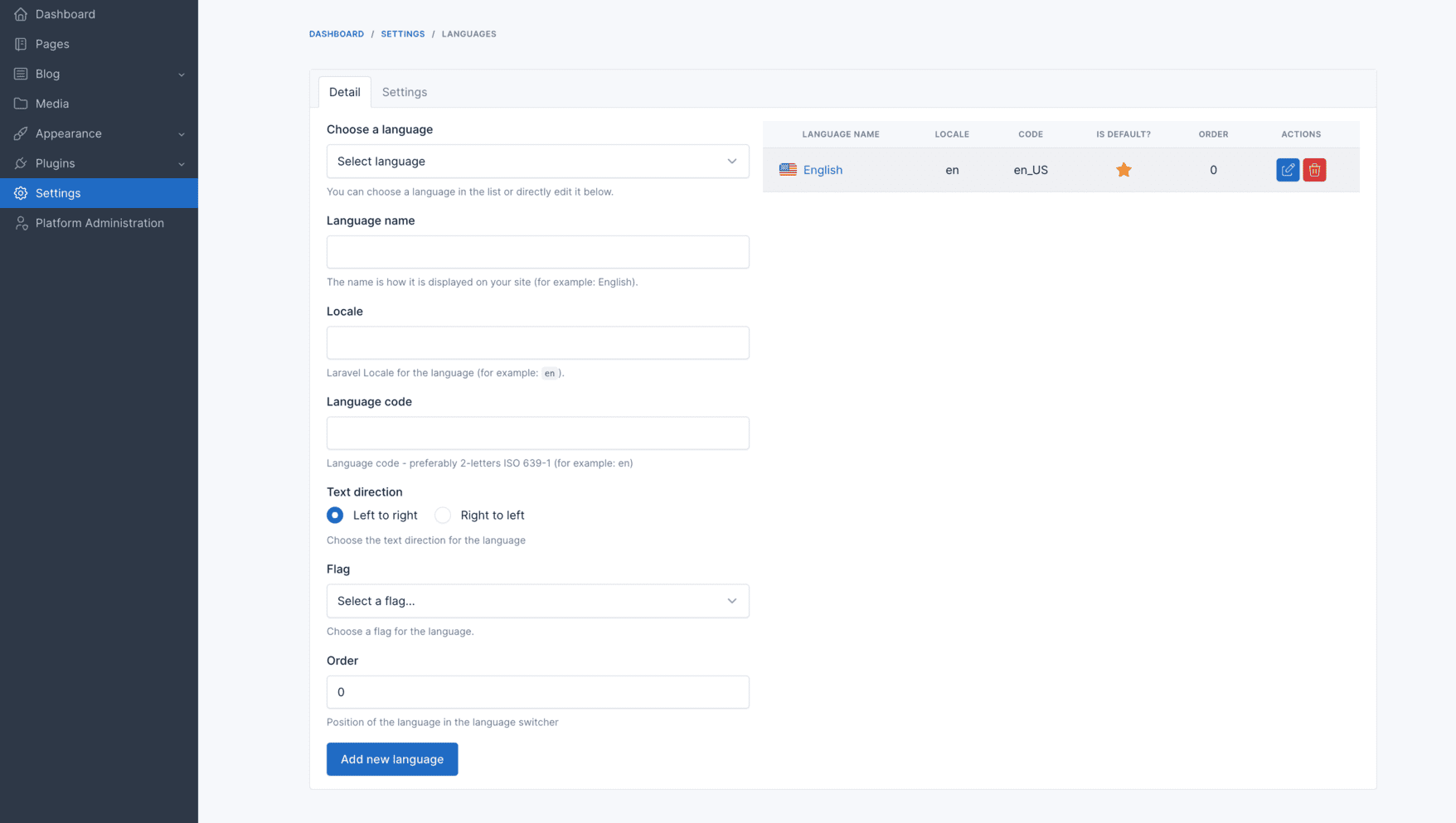
Changing the Default Language
Adding a New Language
To change the default language, you first need to add the desired language. In this example, we will add **Tiếng Việt ** (Vietnamese) language.
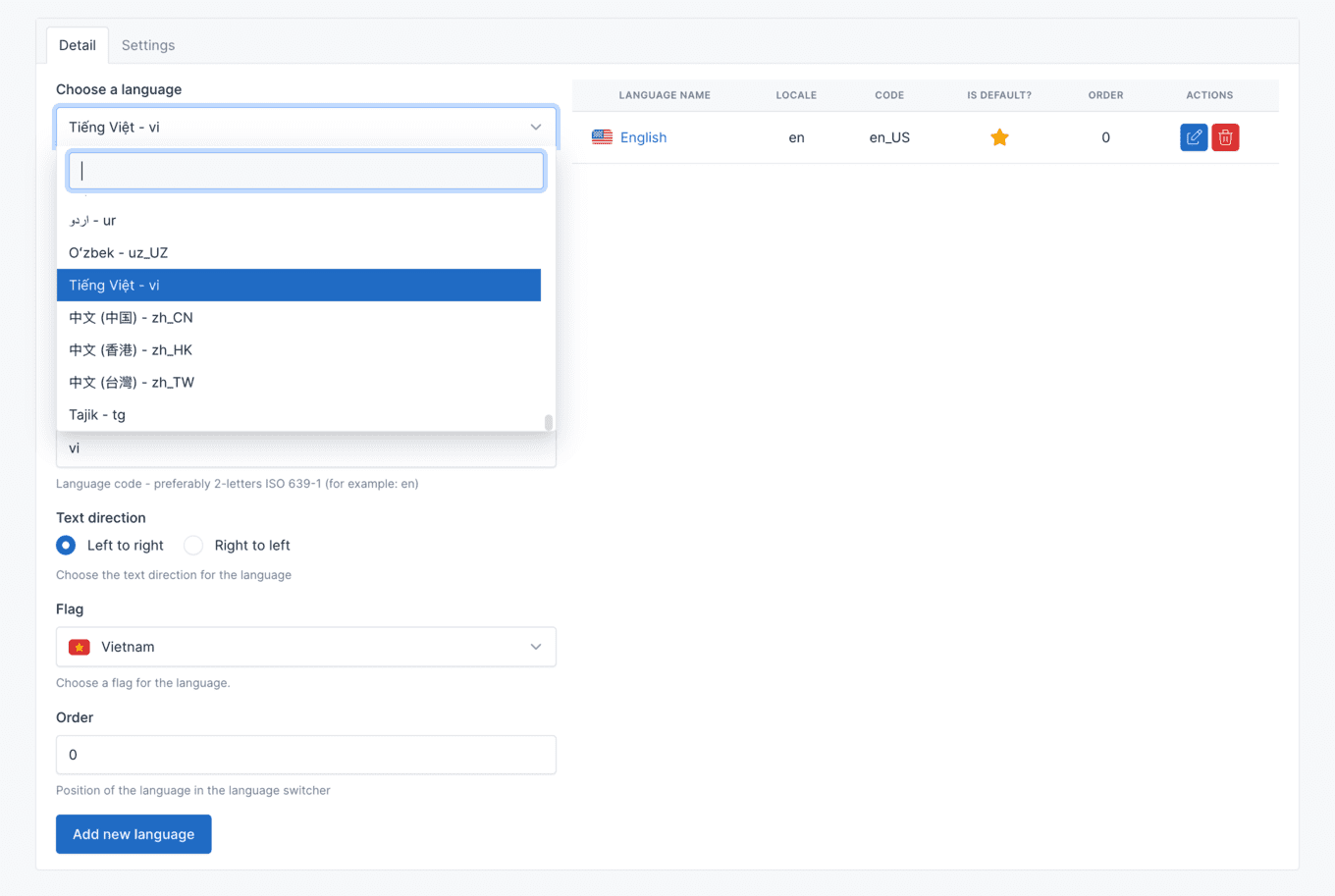
Setting the Default Language
Once the language is added, click on the Is default? button in the Tiếng Việt row to make it the default language.
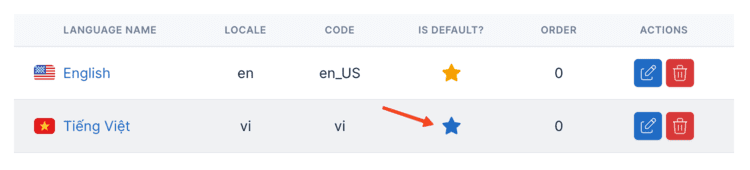
Disabling Multi-language
Navigate to Plugins -> Installed Plugins and type language in the search bar. Find the Language and Language Advanced plugins and disable them to disable multi-language functionality.