Theme Options
Theme options is a place that users can customize their theme. These settings allow users to change the logo, colors, fonts, layout, and other aspects of the theme without needing to know how to code.
TIP
Go to Admin -> Appearance -> Theme options.
General
In this General tab, there are have a lot of options to customize the site identity like title, description, seo, colors, font, theme mode, ...
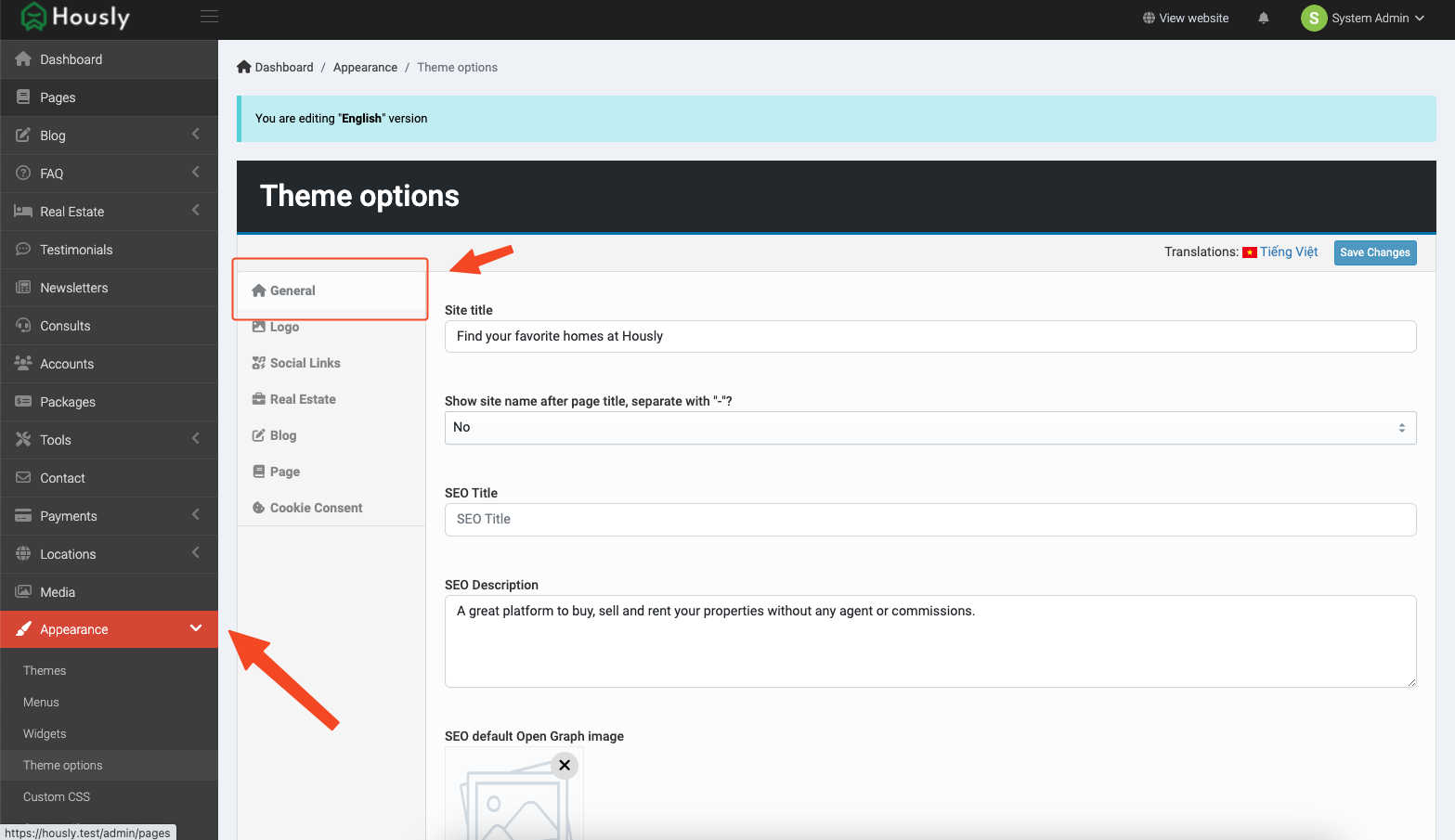
Logo & Favicon
In Logo tab, you can update the site favicon, light logo and dark logo.
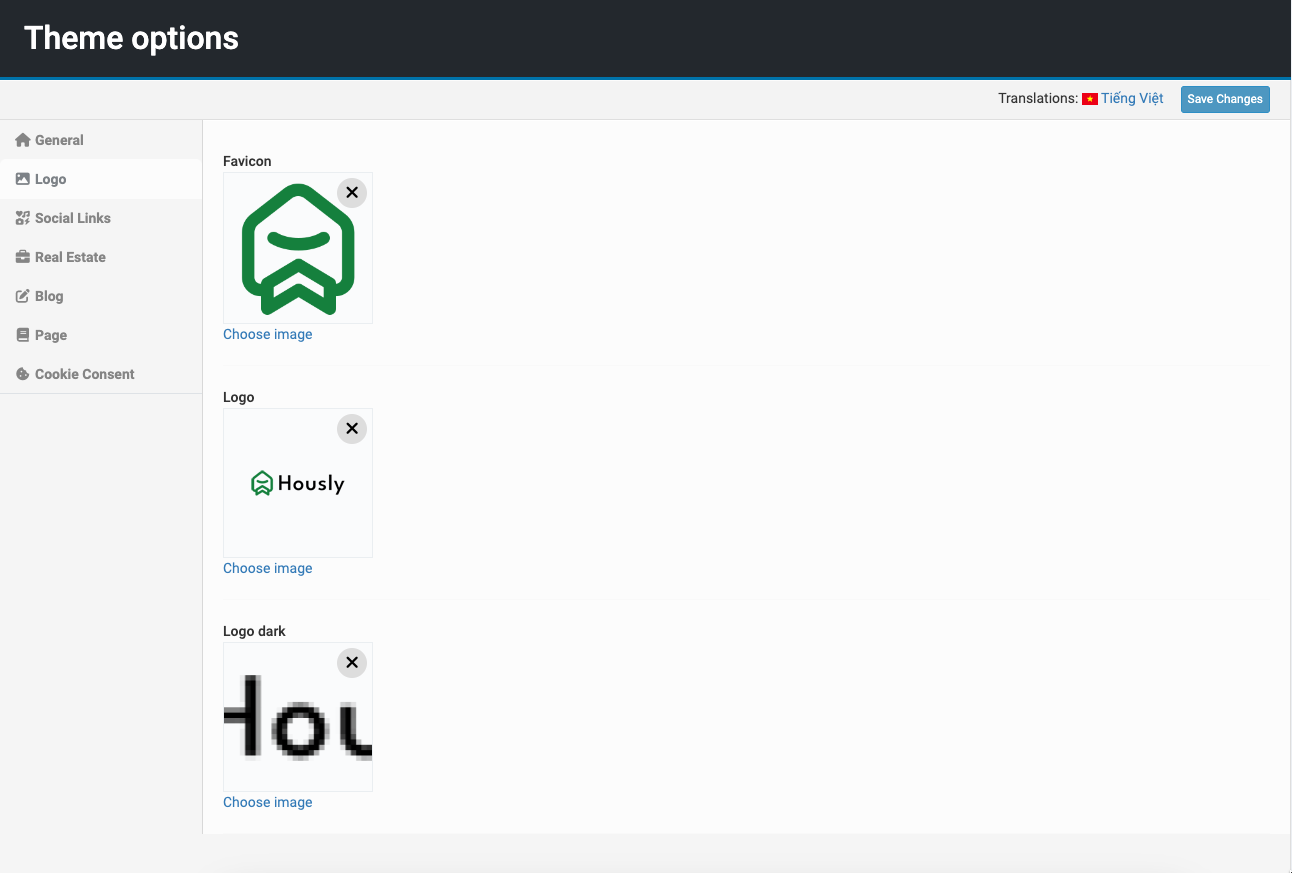
Social Links
Social links is the list of the socials that appear in the footer of the page. In this tab, you can add or remove the social links.
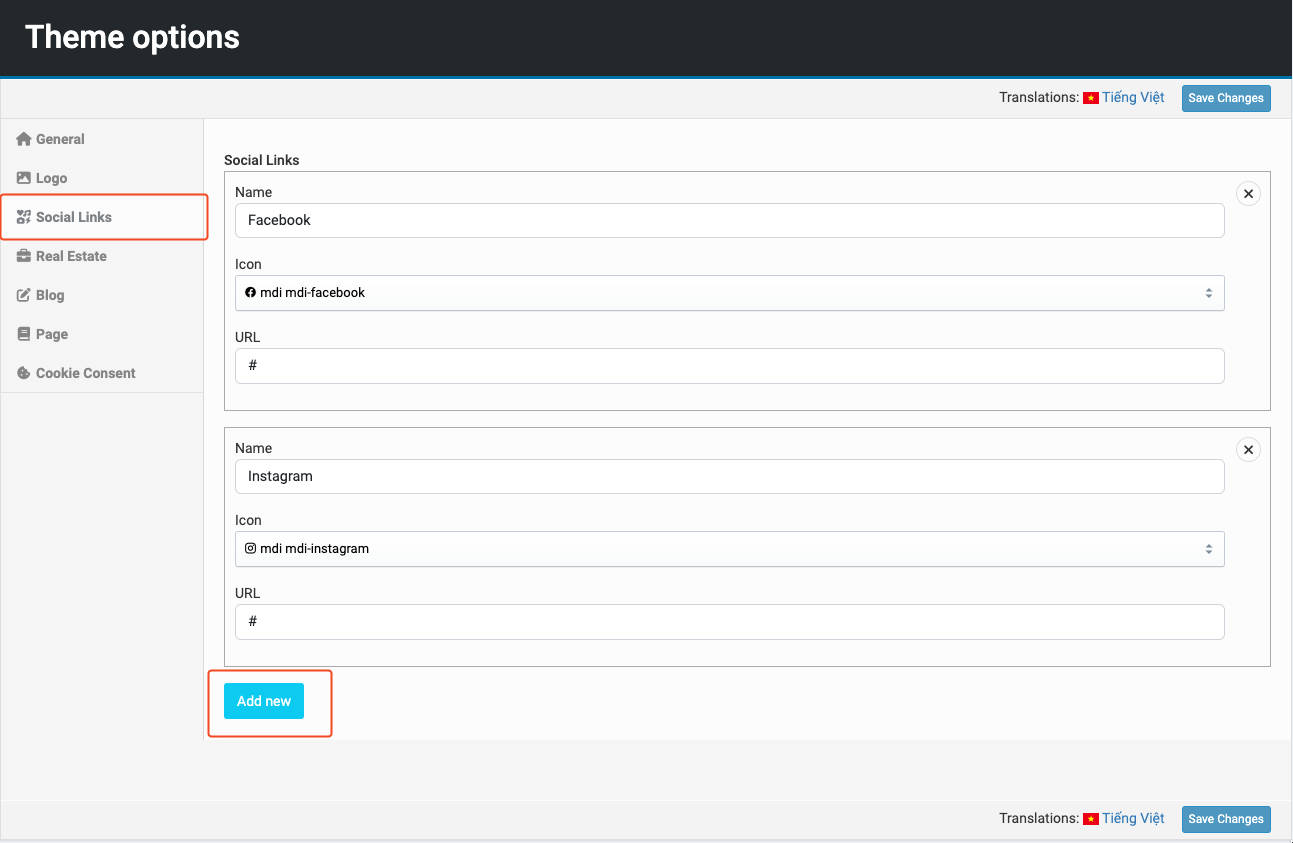
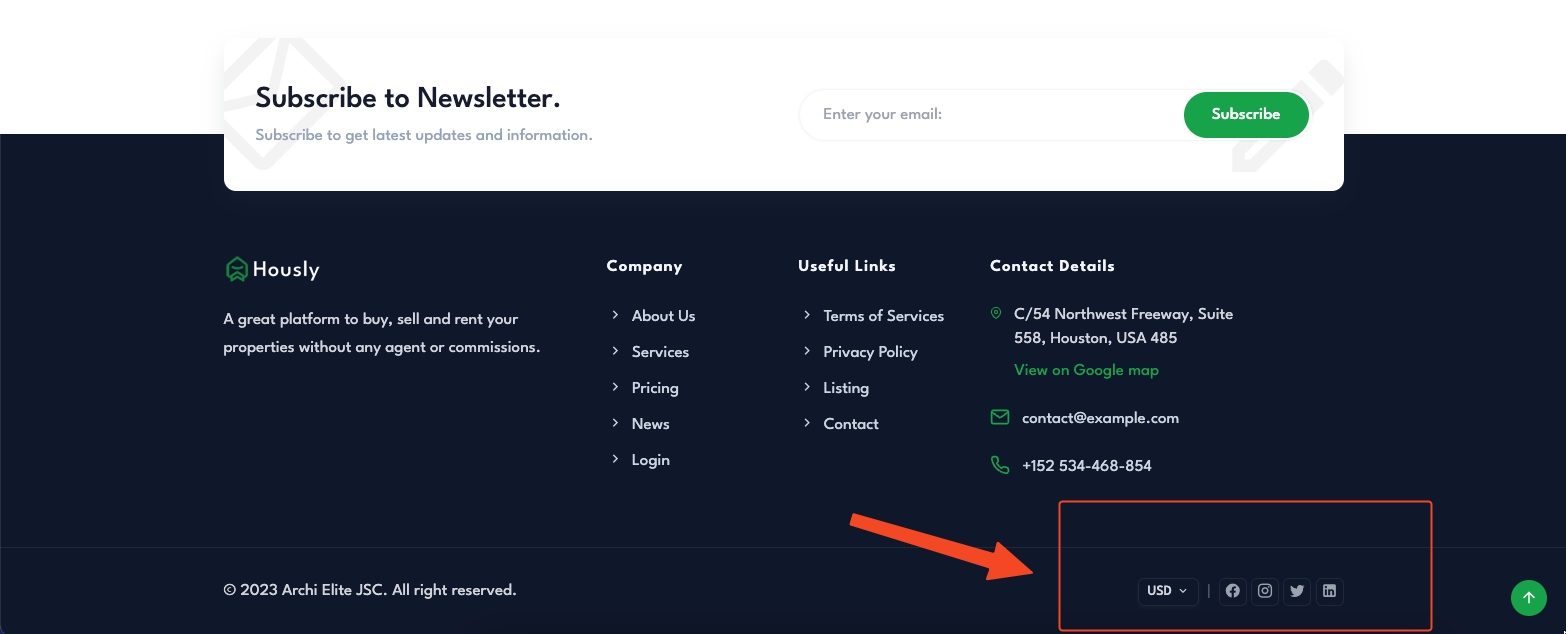
Real Estate
In Real Estate tab, you can customize the site backgrounds, layout, page, limit item of projects or properties.
Other
There are still some tabs like Blog, Page and Cookie Consent, you can discover more at Admin -> Appearance -> Theme options.
