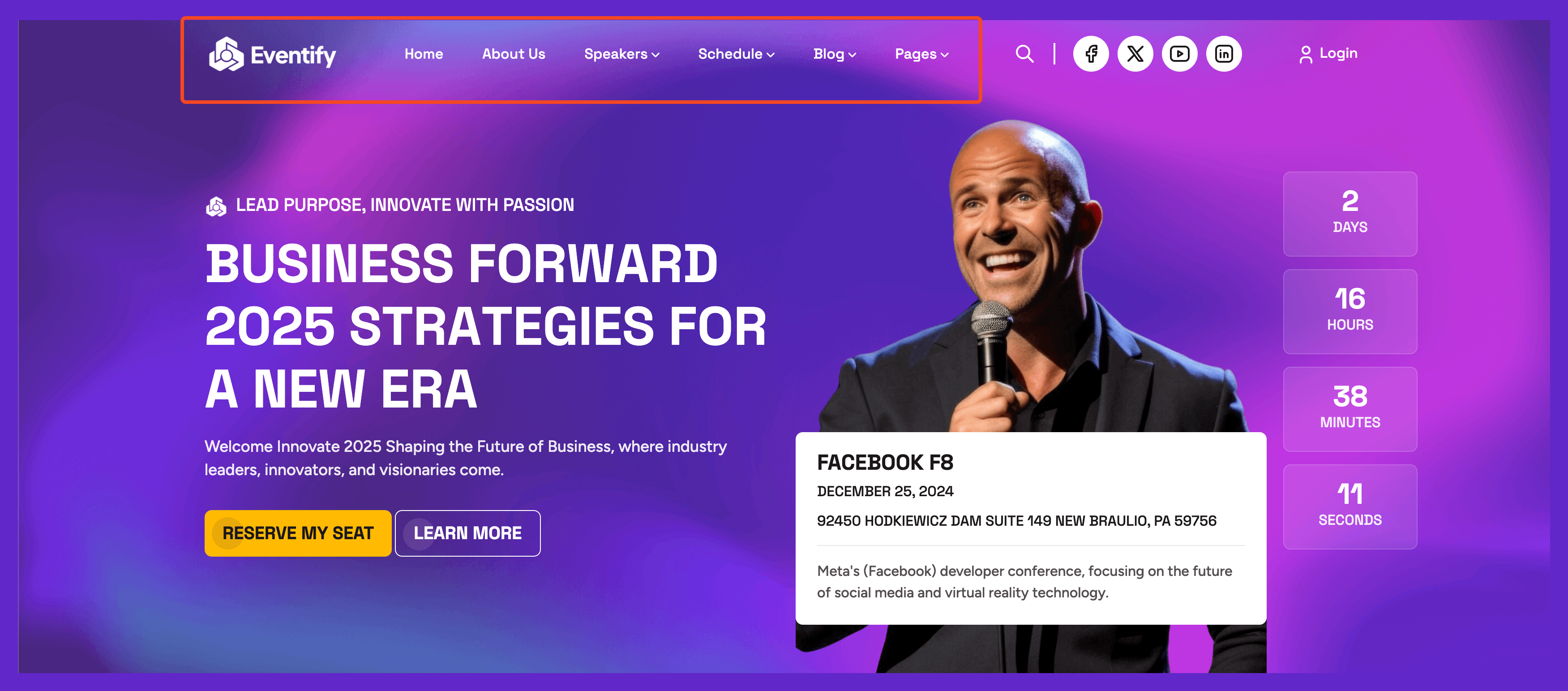Menus
Setup menus
Create and Customize Menus
You can manage your menu from Admin -> Appearance -> Menus.
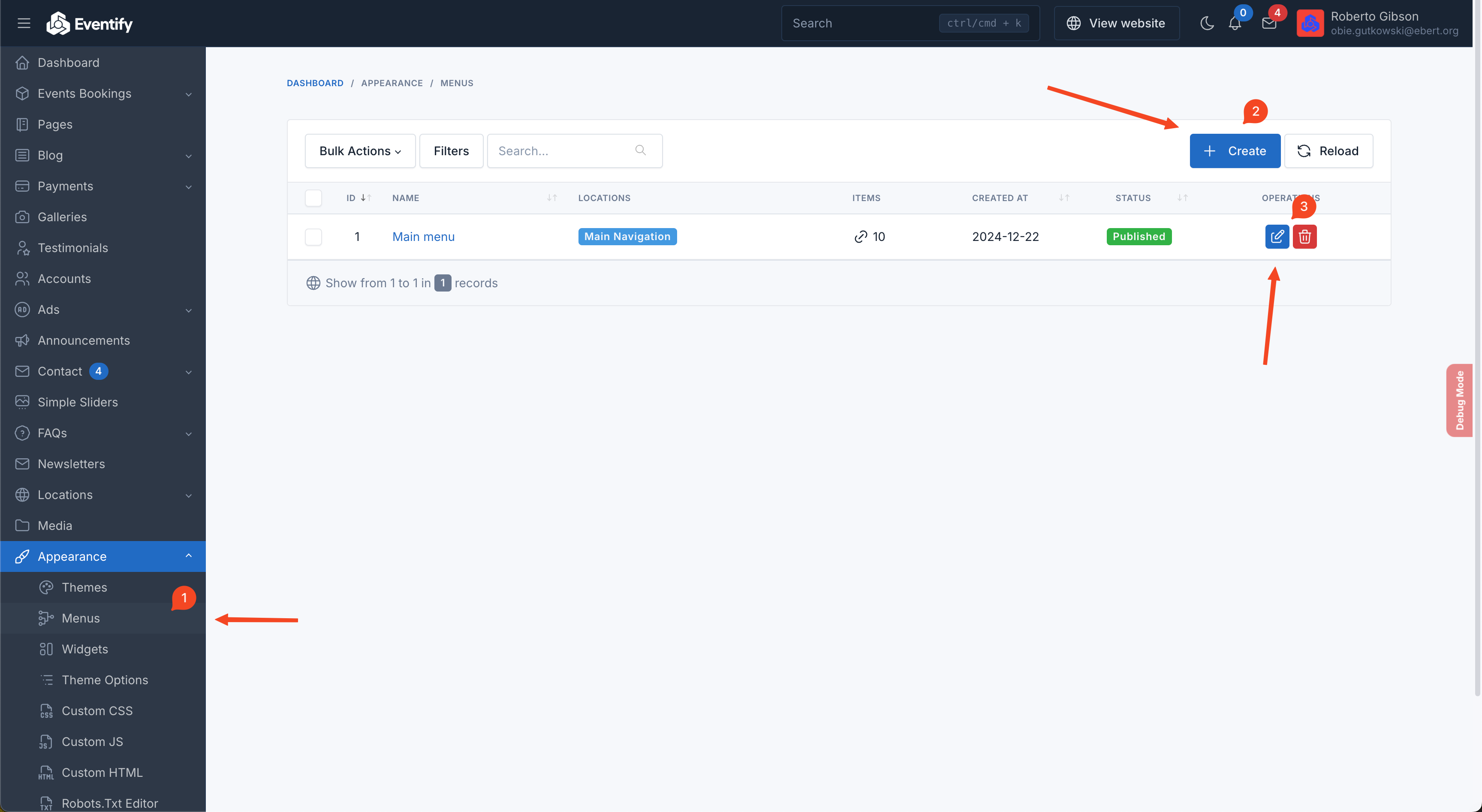
Menu fields
- Name: The name of the menu.
- Pages: Choose pages you would like to add to the menu.
- Categories: Choose blog categories to add to the menu.
- Tags: Choose blog tags to add to the menu.
- Custom Links: Add custom links to the menu.
Press Add to menu button to add menu items to the menu.
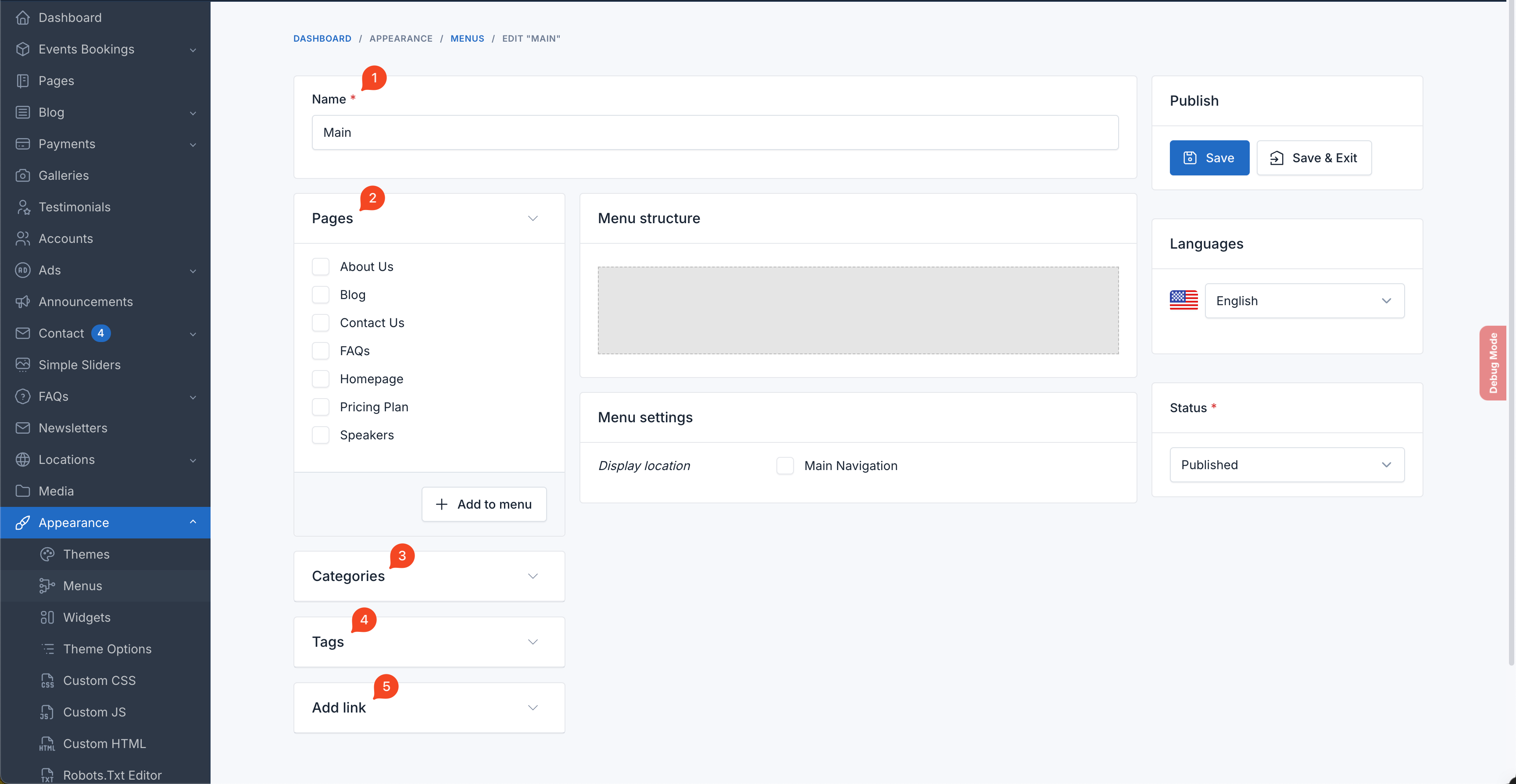
Custom menu structure
You can drag and drop menu items to change their position and drag to the left or right to create a submenu.
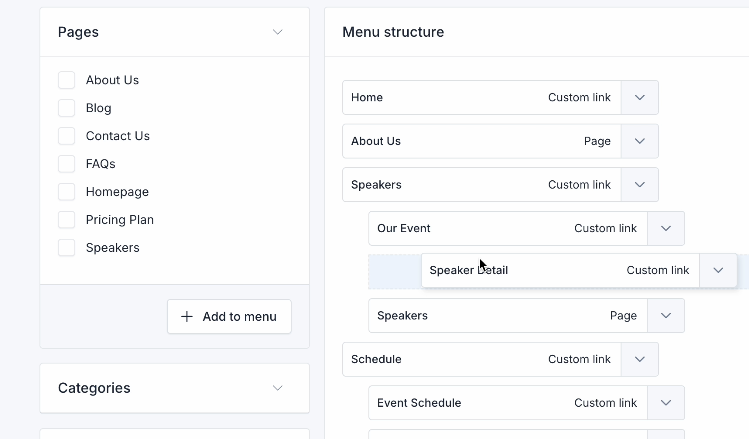
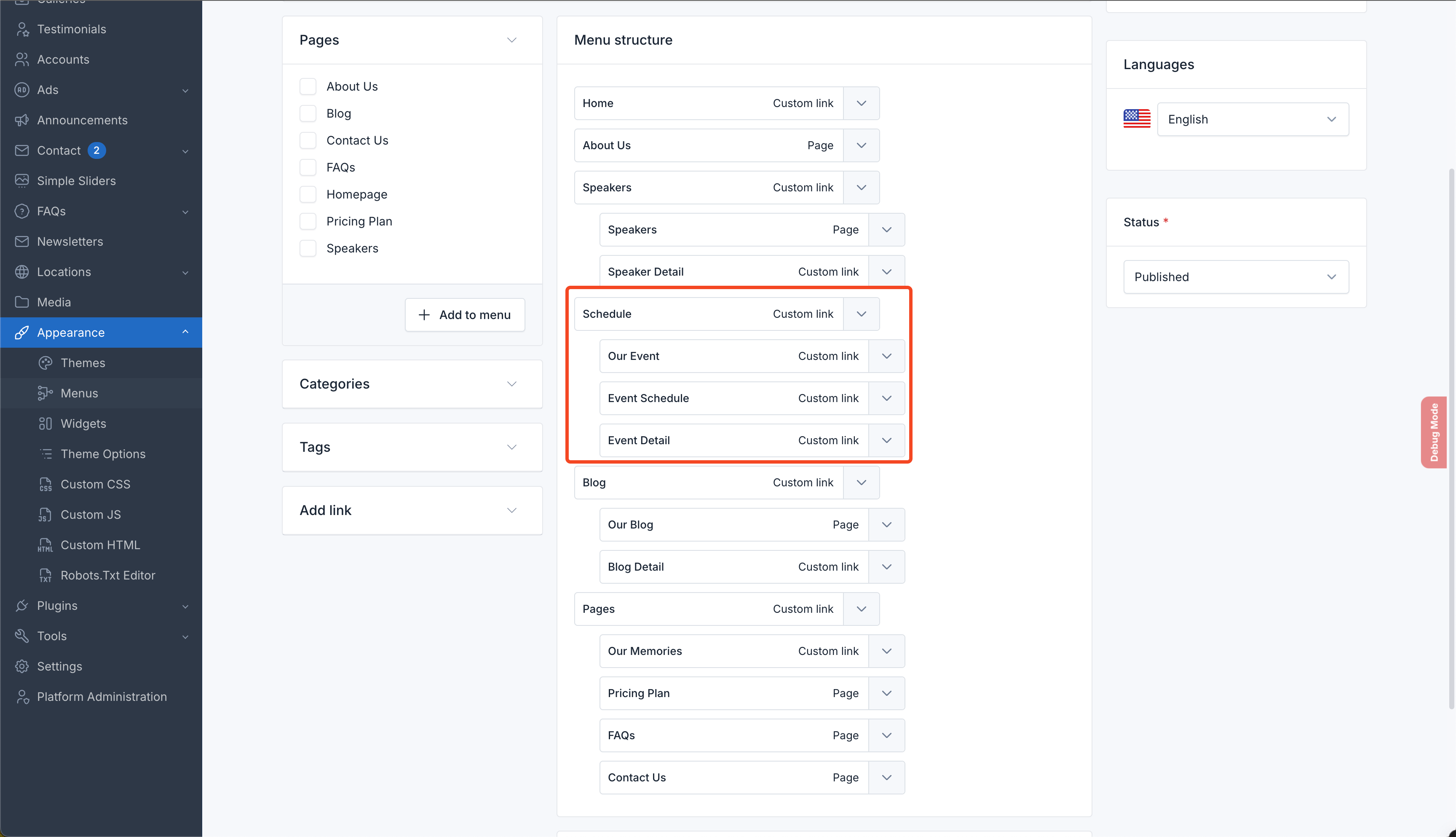
Setup menus display
Choose menu to display on the header.
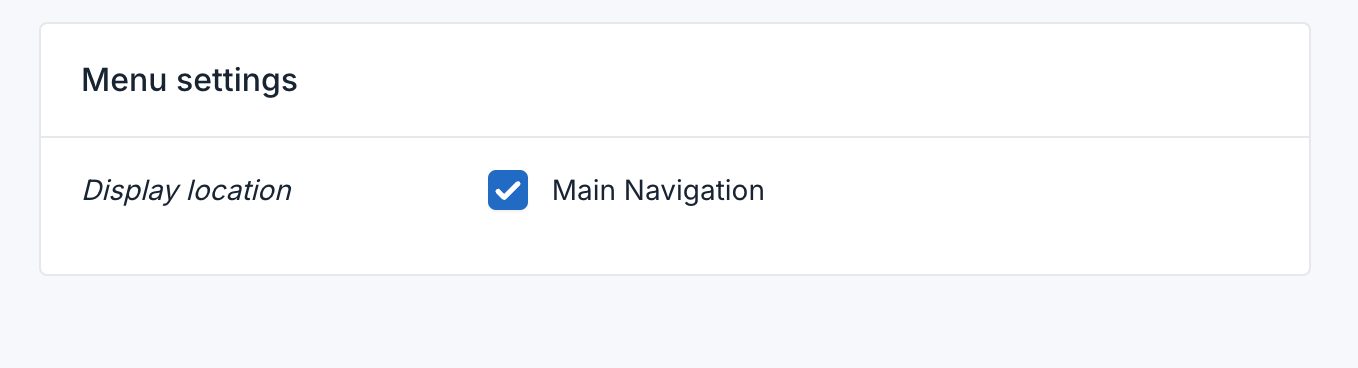
Note: The location to display the menu is not limited, you can add as many menus as you want.
Result